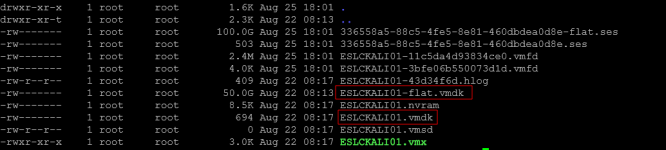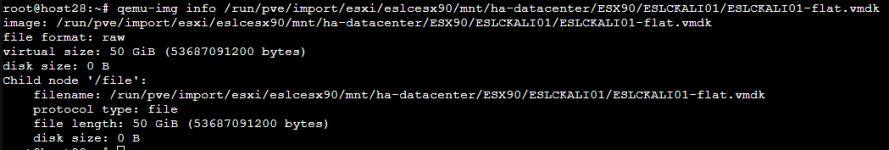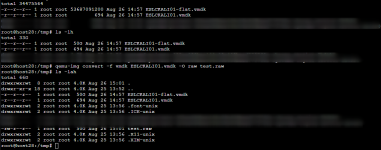Hi,
I'm trying to migrate from esxi 7.0.3, 24585291 to proxmox 8 using this guide:
https://pve.proxmox.com/wiki/Migrate_to_Proxmox_VE#Automatic_ESXi_Import:_Step_by_Step
But when i lunch migration process fails with this error:
create full clone of drive (eslcesx90:ha-datacenter/ESX90/ESLCKALI01/ESLCKALI01.vmdk)
Rounding up size to full physical extent 4.00 MiB
Logical volume "vm-100-disk-0" created.
transferred 0.0 B of 1.0 KiB (0.00%)
qemu-img: output file is smaller than input file
Logical volume "vm-100-disk-0" successfully removed.
TASK ERROR: unable to create VM 100 - cannot import from 'eslcesx90:ha-datacenter/ESX90/ESLCKALI01/ESLCKALI01.vmdk' - copy failed: command '/usr/bin/qemu-img convert -p -n -f vmdk -O raw /run/pve/import/esxi/eslcesx90/mnt/ha-datacenter/ESX90/ESLCKALI01/ESLCKALI01.vmdk zeroinit:/dev/pve/vm-100-disk-0' failed: exit code 1
If i try to verify the vmdk using qemu-img i have this message:
qemu-img info -f raw /run/pve/import/esxi/eslcesx90/mnt/ha-datacenter/ESX90/ESLCKALI01/ESLCKALI01.vmdk
image: /run/pve/import/esxi/eslcesx90/mnt/ha-datacenter/ESX90/ESLCKALI01/ESLCKALI01.vmdk
file format: raw
virtual size: 1 KiB (1024 bytes)
disk size: 0 B
Child node '/file':
filename: /run/pve/import/esxi/eslcesx90/mnt/ha-datacenter/ESX90/ESLCKALI01/ESLCKALI01.vmdk
protocol type: file
file length: 1 KiB (1024 bytes)
disk size: 0 B
I allways have 0B from disk size in all my VMDKs from all virtual machines.
Can you helpme?
Thanks
I'm trying to migrate from esxi 7.0.3, 24585291 to proxmox 8 using this guide:
https://pve.proxmox.com/wiki/Migrate_to_Proxmox_VE#Automatic_ESXi_Import:_Step_by_Step
But when i lunch migration process fails with this error:
create full clone of drive (eslcesx90:ha-datacenter/ESX90/ESLCKALI01/ESLCKALI01.vmdk)
Rounding up size to full physical extent 4.00 MiB
Logical volume "vm-100-disk-0" created.
transferred 0.0 B of 1.0 KiB (0.00%)
qemu-img: output file is smaller than input file
Logical volume "vm-100-disk-0" successfully removed.
TASK ERROR: unable to create VM 100 - cannot import from 'eslcesx90:ha-datacenter/ESX90/ESLCKALI01/ESLCKALI01.vmdk' - copy failed: command '/usr/bin/qemu-img convert -p -n -f vmdk -O raw /run/pve/import/esxi/eslcesx90/mnt/ha-datacenter/ESX90/ESLCKALI01/ESLCKALI01.vmdk zeroinit:/dev/pve/vm-100-disk-0' failed: exit code 1
If i try to verify the vmdk using qemu-img i have this message:
qemu-img info -f raw /run/pve/import/esxi/eslcesx90/mnt/ha-datacenter/ESX90/ESLCKALI01/ESLCKALI01.vmdk
image: /run/pve/import/esxi/eslcesx90/mnt/ha-datacenter/ESX90/ESLCKALI01/ESLCKALI01.vmdk
file format: raw
virtual size: 1 KiB (1024 bytes)
disk size: 0 B
Child node '/file':
filename: /run/pve/import/esxi/eslcesx90/mnt/ha-datacenter/ESX90/ESLCKALI01/ESLCKALI01.vmdk
protocol type: file
file length: 1 KiB (1024 bytes)
disk size: 0 B
I allways have 0B from disk size in all my VMDKs from all virtual machines.
Can you helpme?
Thanks