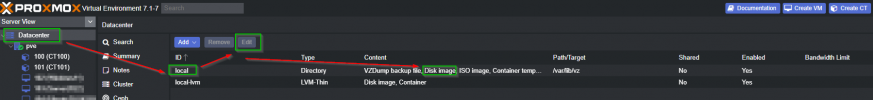Hi ,
im new to proxmox and i use version 7.1
in order of importing a VMDK to proxmox,
i followed this - https://pve.proxmox.com/wiki/Migration_of_servers_to_Proxmox_VE
especially this :
qemu-img convert -f vmdk /mnt/usb/windows-server/windows-server.vmdk -O qcow2 /var/lib/vz/images/100/windows-server.qcow2
nano /etc/pve/local/qemu-server/100.conf
In the line with ide0: we want to change vm-100-disk-1.raw,size=32G to windows-server.qcow2
i stumble these issues :
1. when i edit the relevent conf file with the disk name it fails to fined it (ide0 : local-lvm:vm-106-disk.qcow2)
2. when i try to point the full path it fails with error illegal characters (/var/lib/vz/images/200/vm-106-disk.qcow2)
3. i also tried a relative path 200/vm-106-disk.qcow2 (some forum replay mentioned it)
4.i even copied the qcow2 file into /dev/pve and changed the conf file to ide0 : local-lvm:vm-106-disk.qcow2 but then i get the error "no such logical volume"
can anyone help please ?
thanks,
im new to proxmox and i use version 7.1
in order of importing a VMDK to proxmox,
i followed this - https://pve.proxmox.com/wiki/Migration_of_servers_to_Proxmox_VE
especially this :
qemu-img convert -f vmdk /mnt/usb/windows-server/windows-server.vmdk -O qcow2 /var/lib/vz/images/100/windows-server.qcow2
Final Steps
Once the conversion is complete, we need to edit the configuration file for the VM.nano /etc/pve/local/qemu-server/100.conf
In the line with ide0: we want to change vm-100-disk-1.raw,size=32G to windows-server.qcow2
i stumble these issues :
1. when i edit the relevent conf file with the disk name it fails to fined it (ide0 : local-lvm:vm-106-disk.qcow2)
2. when i try to point the full path it fails with error illegal characters (/var/lib/vz/images/200/vm-106-disk.qcow2)
3. i also tried a relative path 200/vm-106-disk.qcow2 (some forum replay mentioned it)
4.i even copied the qcow2 file into /dev/pve and changed the conf file to ide0 : local-lvm:vm-106-disk.qcow2 but then i get the error "no such logical volume"
can anyone help please ?
thanks,