I had three hard drives, lets call them A and B and C
I had proxmox installed on drive A with a macos guest , and i created an lvm thin on drive B with a time machine backup.
i decide proxmox wasnt working for me so reinstalled macos directly to drive a. I thought it would be straight forward to access the lvm filesystem/image on drive B. i thought i would mount an ext4 file system , then see some files which i could find some program to import/read , but this was not so .
I installed a clean install of proxmox on drive C with drive B connected also. I can at least now see that drive B contains my data but not sure how to assign the drive/lvm/ to one of my existing VMs 100 or 102
i think its going to be some kind of qm import command but not sure of the syntax
to clarify in case anyone suggests, i cant see drive b drives as 'unused drives' because i didnt create those drive from this proxmox install. they were created from the prox mox install i made initially on drive A . they were obviously then accesible from one of the vm's on that install
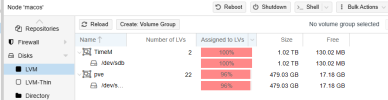
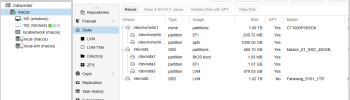
this info may be necessary and helpful for someone replying
--- Logical volume ---
LV Path /dev/TimeM/vm-100-disk-0
LV Name vm-100-disk-0
VG Name TimeM
LV UUID sCjLLX-Y3zg-yoGH-wvOJ-aR9Q-3HdG-TziwAf
LV Write Access read/write
LV Creation host, time macos, 2024-04-14 13:21:16 +0100
LV Pool name TimeM
LV Status available
# open 0
LV Size 950.00 GiB
Mapped size 67.02%
Current LE 243200
Segments 1
Allocation inherit
Read ahead sectors auto
- currently set to 256
Block device 253:15
I had proxmox installed on drive A with a macos guest , and i created an lvm thin on drive B with a time machine backup.
i decide proxmox wasnt working for me so reinstalled macos directly to drive a. I thought it would be straight forward to access the lvm filesystem/image on drive B. i thought i would mount an ext4 file system , then see some files which i could find some program to import/read , but this was not so .
I installed a clean install of proxmox on drive C with drive B connected also. I can at least now see that drive B contains my data but not sure how to assign the drive/lvm/ to one of my existing VMs 100 or 102
i think its going to be some kind of qm import command but not sure of the syntax
to clarify in case anyone suggests, i cant see drive b drives as 'unused drives' because i didnt create those drive from this proxmox install. they were created from the prox mox install i made initially on drive A . they were obviously then accesible from one of the vm's on that install
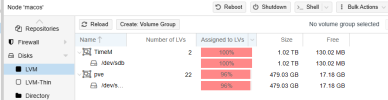
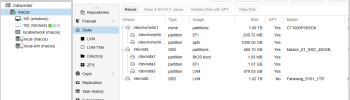
this info may be necessary and helpful for someone replying
--- Logical volume ---
LV Path /dev/TimeM/vm-100-disk-0
LV Name vm-100-disk-0
VG Name TimeM
LV UUID sCjLLX-Y3zg-yoGH-wvOJ-aR9Q-3HdG-TziwAf
LV Write Access read/write
LV Creation host, time macos, 2024-04-14 13:21:16 +0100
LV Pool name TimeM
LV Status available
# open 0
LV Size 950.00 GiB
Mapped size 67.02%
Current LE 243200
Segments 1
Allocation inherit
Read ahead sectors auto
- currently set to 256
Block device 253:15
Last edited:

