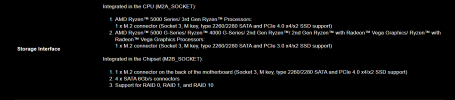Hi all.
I have exported the zpool from truenas and is now visible in proxmox.
I have been trying to get this mounted into TruenasScale vm. via command lines without succes.
I also rather use the GUI because thats why I choose proxmox in the first place. Otherwise I could have used KVM as well.
I did try to mount it via shell but I am very bad at linux stuff and always spend hours to find the right info and am worried I destroy more than that it helps fixing stuff. Because I feel very uncomfortable using the command lines. So I don't know how to use the right commands.
The listed ZPOOL
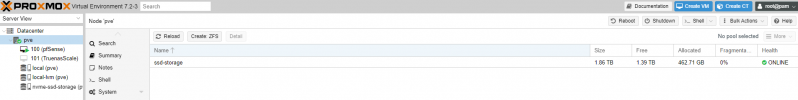
But I rather import the entire drives.

The /dev/nvme0n1 and the /dev/nvme1n1
You see the disk where partioned (Truenas)
There P3 is the boot part 34.36GB ZFS
There P4 is the ssd-storage-apps 34.36GB ZFS
These are mirrored
Then there is P5 of both drives and they together form a zpool of 2 vdevs combined. For data storage like home vids and photos and stuff.
Now I moved everything to proxmox it would be easier to maintain a copy of truenas by backing up the image
Then I can freeup the mirrored space and make one big zpool of these 2 nmve's so I can use the full 2TB of space.
Anyways how can I add this storage to the truenas vm?
I do not need to share this storage with other vm's. Just truenas.
And how to keep the fastest speed as they are nvme's so is passthrough the best?
I followed some guide and added the space here.

But then if I want to add the zpool to the vm by adding the sorage I need to fill in the size in GiB. But I do not see an option to just mount the entire volume.
Then again I would like to import the complete drive so I can free up the space off the booting partions and apps partition.
The ZPOOL of 1.8TB is having the very important data already because the old NAS drives started to fail.
So what is the safest way to import this?
I have exported the zpool from truenas and is now visible in proxmox.
I have been trying to get this mounted into TruenasScale vm. via command lines without succes.
I also rather use the GUI because thats why I choose proxmox in the first place. Otherwise I could have used KVM as well.
I did try to mount it via shell but I am very bad at linux stuff and always spend hours to find the right info and am worried I destroy more than that it helps fixing stuff. Because I feel very uncomfortable using the command lines. So I don't know how to use the right commands.
The listed ZPOOL
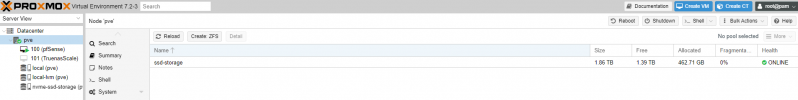
But I rather import the entire drives.

The /dev/nvme0n1 and the /dev/nvme1n1
You see the disk where partioned (Truenas)
There P3 is the boot part 34.36GB ZFS
There P4 is the ssd-storage-apps 34.36GB ZFS
These are mirrored
Then there is P5 of both drives and they together form a zpool of 2 vdevs combined. For data storage like home vids and photos and stuff.
Now I moved everything to proxmox it would be easier to maintain a copy of truenas by backing up the image
Then I can freeup the mirrored space and make one big zpool of these 2 nmve's so I can use the full 2TB of space.
Anyways how can I add this storage to the truenas vm?
I do not need to share this storage with other vm's. Just truenas.
And how to keep the fastest speed as they are nvme's so is passthrough the best?
I followed some guide and added the space here.

But then if I want to add the zpool to the vm by adding the sorage I need to fill in the size in GiB. But I do not see an option to just mount the entire volume.
Then again I would like to import the complete drive so I can free up the space off the booting partions and apps partition.
The ZPOOL of 1.8TB is having the very important data already because the old NAS drives started to fail.
So what is the safest way to import this?