Good afternoon friends! I was wondering if someone has already migrated a VM from Google Cloud to Proxmox, I tried to use Veeam Agent for Linux to generate an image of the system on NFS storage and restored it on Proxmox, but it does not boot at all. =(
It is with the phrase: Booting From Hard Disk all the time ... and it doesn't get out of there!
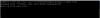
I've tried to recover grub among other things, so far without success!
Has anyone done this process and would know what they could do?
I already put the disk as IDE, SATA, I changed the SCSI Controller to the Default, I enabled NUMA, I placed the processor as Host and so far nothing.
Follows the current hardware of the VM.

It is with the phrase: Booting From Hard Disk all the time ... and it doesn't get out of there!
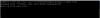
I've tried to recover grub among other things, so far without success!
Has anyone done this process and would know what they could do?
I already put the disk as IDE, SATA, I changed the SCSI Controller to the Default, I enabled NUMA, I placed the processor as Host and so far nothing.
Follows the current hardware of the VM.


