Hi,
My system crashed and had to re-install proxmox.
My existing VM's were stored on a different disk as shown below:
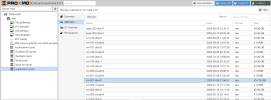
I wish to restore those VMs using these `raw` files.
I have created a VM with the same `VMID`
I tried to attach those raw files to it by:
But getting the following error:
Any ideas?
My system crashed and had to re-install proxmox.
My existing VM's were stored on a different disk as shown below:
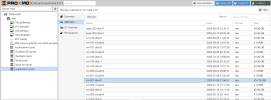
I wish to restore those VMs using these `raw` files.
I have created a VM with the same `VMID`
I tried to attach those raw files to it by:
Code:
qm importdisk 201 /dev/supersonic/vm-201-disk-0.raw supersonicBut getting the following error:
Code:
/dev/supersonic/vm-201-disk-0.raw: non-existent or non-regular fileAny ideas?

