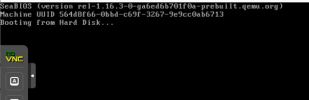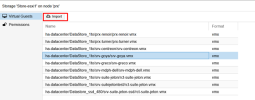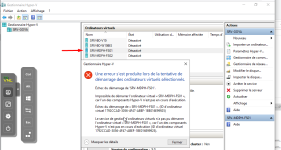Hello,
I use import Esxi fonctionality proxmox to migrate server 2019 datacenter on proxmox.
Each time i do this import is working fine. No error message during the migration. Everything good but when i tryed to start the virtual server on the proxmox I get blue screen and the serveur windows 2019 never start.
I see on the forum that it could be necessary to select the correct controler but even i tryed to change I get error message the the virtual tryed to start. It's seem's not recognyse the boot during the migration.
Let me know if you know how to resolve this issue.
I tryed to migrate several esxi vm but each time, I get error error message when the server tried to started and boot.
Could you confirm that Import esxi to proxmox is working ?
Thank you for your help.
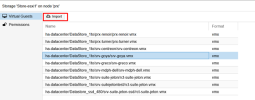




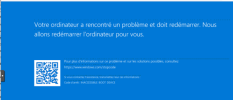
I tryed to change scsi controler, bios.. but it’s not working each time.
Have you any idea ?

I tryed to change controler.

I use import Esxi fonctionality proxmox to migrate server 2019 datacenter on proxmox.
Each time i do this import is working fine. No error message during the migration. Everything good but when i tryed to start the virtual server on the proxmox I get blue screen and the serveur windows 2019 never start.
I see on the forum that it could be necessary to select the correct controler but even i tryed to change I get error message the the virtual tryed to start. It's seem's not recognyse the boot during the migration.
Let me know if you know how to resolve this issue.
I tryed to migrate several esxi vm but each time, I get error error message when the server tried to started and boot.
Could you confirm that Import esxi to proxmox is working ?
Thank you for your help.
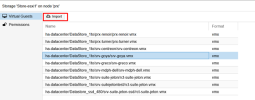




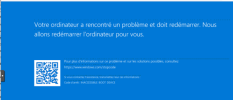
I tryed to change scsi controler, bios.. but it’s not working each time.
Have you any idea ?

I tryed to change controler.