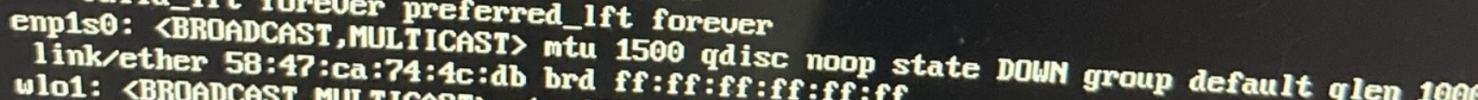you've gotnetmarkinstead ofnetmask
Anyway remove that whole "netmark" line, & instead add /24 to the end of the address so that you now have:
192.168.0.50/24
Well the enp1s0 is also typed out wrong. I just feel there's more issue caused by manually editing files.
I would literally suggest to reinstall PVE with simple statically defined 192.168.0.<x>/24. Make that <x> what you want, but make sure it is not part of the DHCP pool on the router. E.g. make it 200 and end the DHCP pool on 199 intead 254.
I believe it's the fastest and most reliable way to get a predictable result.