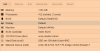Hello there, I hope you guys don't mind another noob in your forums..
I'm still trying to understand how does this platform work so sorry for any mistakes and thanks in advance for your help!
Here's my zpool and zfs list output: https://pastebin.com/LtG3wizT
So right now I've managed to import the zfs into proxmox but right now I have some questions/problems:
I'm still trying to understand how does this platform work so sorry for any mistakes and thanks in advance for your help!
Here's my zpool and zfs list output: https://pastebin.com/LtG3wizT
So right now I've managed to import the zfs into proxmox but right now I have some questions/problems:
- I used to have 2 VM's in my FreeNas server and they are still alive ("SSD/UbuntuServer " and "SSD/Gaming Machine "), can I "recover" them and use them on proxmox?
- I also had some NSF and SMB shared folders ("Backup-1TB-Toshibas/backups" and "HDD-Plex/Plex-Media ") how do I access them?
- And finally, I was trying to create a VM and while importing the iso I noticed that my memory on "local (pve)" was already full (since I installed proxmox on a Pendrive)! Can I expand it or create a new "local (pve)" with a new disc?