Hi,
I'm trying to passthrough the iGPU UHD graphic 630 to an Ubuntu VM.
Spec of the server : HP ELITEDESK 800 G4 (sff) using ZFS for the host (Systemd-boot)
The hardware seems to support IOMMU.
- CPU intel : i5-8500
- PVE : 7.4-3
- Kernel : 5.15.102
VM info :
- Bios : SeaBIOS
- Machine : q35
I followed this doc : https://pve.proxmox.com/pve-docs/chapter-qm.html#_general_requirements
1. Enabling IOMMU in the BIOS (vt-d) : ok
2. Enabling the IOMMU in the kernel command line + enabling the IOMMU passthrough mode (file : /etc/kernel/cmdline)
3. Apply the change for the kernel
4. Load the following modules (file : /etc/modules)
5. Refresh the initramfs :
5. Check if IOMMU is enabled with :
6. Passthrough the iGPU to the VM
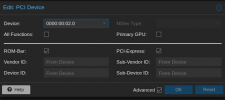
7. Restarting the VM : the VM is stuck, unable to login into the shell
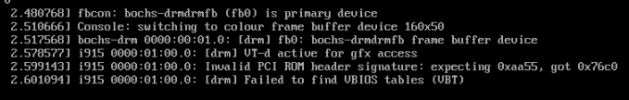
Debug with :
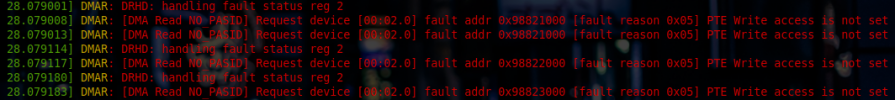
Any idea ?
Thanks
I'm trying to passthrough the iGPU UHD graphic 630 to an Ubuntu VM.
Spec of the server : HP ELITEDESK 800 G4 (sff) using ZFS for the host (Systemd-boot)
The hardware seems to support IOMMU.
- CPU intel : i5-8500
- PVE : 7.4-3
- Kernel : 5.15.102
VM info :
- Bios : SeaBIOS
- Machine : q35
I followed this doc : https://pve.proxmox.com/pve-docs/chapter-qm.html#_general_requirements
1. Enabling IOMMU in the BIOS (vt-d) : ok
2. Enabling the IOMMU in the kernel command line + enabling the IOMMU passthrough mode (file : /etc/kernel/cmdline)
Code:
root=ZFS=rpool/ROOT/pve-1 boot=zfs intel_iommu=on iommu=pt
Bash:
proxmox-boot-tool refresh
Code:
# Modules required for PCI passthrough
vfio
vfio_iommu_type1
vfio_pci
vfio_virqfd
Bash:
update-initramfs -u -k all
Bash:
dmesg | grep -e DMAR -e IOMMU -e AMD-Vi
Bash:
[ 0.050647] DMAR: IOMMU enabled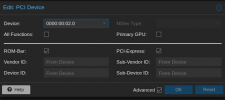
7. Restarting the VM : the VM is stuck, unable to login into the shell
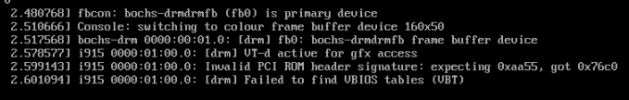
Debug with :
Bash:
dmesg -w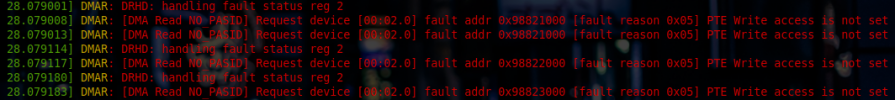
Any idea ?
Thanks
Last edited:

