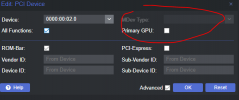I replaced my i5-10600K with a i7-11700K (ASUS PRIME Z590-V MB). Booted up and Proxmox detected and identified CPU. Ran updates. Rebooted. Noticed my Open Media Vault VM which I pass through iGPU for plex transcoding is not booting. (*knew I forgot something*) VM still had the PCI passthrough config from previous processor. Updated it according.. or so I thought.
So things that have changed:
- CPU: i5-10600K to i7-11700K
- Updates: Kernel (5.15.35-3-pve to 5.15.39-1-pve)
- VM PCIe passthrough. Remove and update (old config from previous processor was still there)
Verified GVT-d is still enabled in BIOS. IOMMU shows enabled however there are some other "inconsistent" messages that follow:
Some Config:
host conf
/etc/default/grub
/etc/modules
This was all the same config I used with the i5-10600K but does not seem to work with the new i7-11700K that I dropped in. If there are any more details I can provide please let me know! Any suggestions would be appreciated! Thank you so much humans!!!
So things that have changed:
- CPU: i5-10600K to i7-11700K
- Updates: Kernel (5.15.35-3-pve to 5.15.39-1-pve)
- VM PCIe passthrough. Remove and update (old config from previous processor was still there)
Verified GVT-d is still enabled in BIOS. IOMMU shows enabled however there are some other "inconsistent" messages that follow:
Code:
dmesg | grep -e DMAR -e IOMMU
[ 0.000000] Warning: PCIe ACS overrides enabled; This may allow non-IOMMU protected peer-to-peer DMA
[ 0.008456] ACPI: DMAR 0x0000000094246000 000088 (v02 INTEL EDK2 00000002 01000013)
[ 0.008485] ACPI: Reserving DMAR table memory at [mem 0x94246000-0x94246087]
[ 0.064823] DMAR: IOMMU enabled
[ 0.155259] DMAR: Host address width 39
[ 0.155260] DMAR: DRHD base: 0x000000fed90000 flags: 0x0
[ 0.155263] DMAR: dmar0: reg_base_addr fed90000 ver 4:0 cap 1c0000c40660462 ecap 29a00f0505e
[ 0.155265] DMAR: DRHD base: 0x000000fed91000 flags: 0x1
[ 0.155268] DMAR: dmar1: reg_base_addr fed91000 ver 1:0 cap d2008c40660462 ecap f050da
[ 0.155272] DMAR: RMRR base: 0x0000009e000000 end: 0x000000a07fffff
[ 0.155274] DMAR-IR: IOAPIC id 2 under DRHD base 0xfed91000 IOMMU 1
[ 0.155275] DMAR-IR: HPET id 0 under DRHD base 0xfed91000
[ 0.155276] DMAR-IR: Queued invalidation will be enabled to support x2apic and Intr-remapping.
[ 0.156775] DMAR-IR: Enabled IRQ remapping in x2apic mode
[ 0.297570] pci 0000:00:02.0: DMAR: Skip IOMMU disabling for graphics
[ 0.353537] DMAR: No ATSR found
[ 0.353538] DMAR: No SATC found
[ 0.353539] DMAR: IOMMU feature fl1gp_support inconsistent
[ 0.353540] DMAR: IOMMU feature pgsel_inv inconsistent
[ 0.353541] DMAR: IOMMU feature nwfs inconsistent
[ 0.353541] DMAR: IOMMU feature dit inconsistent
[ 0.353542] DMAR: IOMMU feature sc_support inconsistent
[ 0.353543] DMAR: IOMMU feature dev_iotlb_support inconsistent
[ 0.353544] DMAR: dmar0: Using Queued invalidation
[ 0.353546] DMAR: dmar1: Using Queued invalidation
[ 0.353725] DMAR: Intel(R) Virtualization Technology for Directed I/OSome Config:
Code:
root@pm:/var/log# lspci
00:00.0 Host bridge: Intel Corporation Device 4c43 (rev 01)
00:01.0 PCI bridge: Intel Corporation Device 4c01 (rev 01)
00:02.0 VGA compatible controller: Intel Corporation RocketLake-S GT1 [UHD Graphics 750] (rev 04)
00:14.0 USB controller: Intel Corporation Tiger Lake-H USB 3.2 Gen 2x1 xHCI Host Controller (rev 11)
00:14.2 RAM memory: Intel Corporation Tiger Lake-H Shared SRAM (rev 11)
00:15.0 Serial bus controller: Intel Corporation Tiger Lake-H Serial IO I2C Controller #0 (rev 11)
00:16.0 Communication controller: Intel Corporation Tiger Lake-H Management Engine Interface (rev 11)
00:17.0 RAID bus controller: Intel Corporation Device 43d6 (rev 11)
00:1b.0 PCI bridge: Intel Corporation Device 43c0 (rev 11)
00:1c.0 PCI bridge: Intel Corporation Device 43b8 (rev 11)
00:1d.0 PCI bridge: Intel Corporation Tiger Lake-H PCI Express Root Port #9 (rev 11)
00:1f.0 ISA bridge: Intel Corporation Device 4385 (rev 11)
00:1f.3 Audio device: Intel Corporation Tiger Lake-H HD Audio Controller (rev 11)
00:1f.4 SMBus: Intel Corporation Tiger Lake-H SMBus Controller (rev 11)
00:1f.5 Serial bus controller: Intel Corporation Tiger Lake-H SPI Controller (rev 11)
00:1f.6 Ethernet controller: Intel Corporation Ethernet Connection (14) I219-V (rev 11)
01:00.0 Serial Attached SCSI controller: Broadcom / LSI SAS2008 PCI-Express Fusion-MPT SAS-2 [Falcon] (rev 03)
02:00.0 Non-Volatile memory controller: Samsung Electronics Co Ltd NVMe SSD Controller 980
04:00.0 Non-Volatile memory controller: Samsung Electronics Co Ltd NVMe SSD Controller 980
Code:
00:02.0 VGA compatible controller: Intel Corporation RocketLake-S GT1 [UHD Graphics 750] (rev 04)
DeviceName: Onboard - Video
Subsystem: ASUSTeK Computer Inc. Device 8694
Kernel driver in use: vfio-pci
Kernel modules: i915
00:02.0 VGA compatible controller [0300]: Intel Corporation RocketLake-S GT1 [UHD Graphics 750] [8086:4c8a] (rev 04) (prog-if 00 [VGA controller])host conf
Code:
agent: 1
balloon: 0
boot: order=scsi0;net0
cores: 12
hostpci0: 0000:00:02
hostpci3: 0000:01:00.0,pcie=1,rombar=0
machine: q35
memory: 32768
name: OMV
net0: virtio=CA:FA:33:C0:4F:EA,bridge=vmbr0,firewall=1
numa: 0
onboot: 1
ostype: l26
scsi0: storage1:vm-102-disk-0,size=100G
scsi1: storage1:vm-102-disk-1,size=64G
scsihw: virtio-scsi-pci
smbios1: uuid=ae00a3ec-bde4-4434-b241-3883ca0f0f73
sockets: 1
startup: order=2
vmgenid: aac30f78-91b1-41ab-8fbc-2cf923f8943e/etc/default/grub
Code:
GRUB_CMDLINE_LINUX_DEFAULT="quiet intel_iommu=on i915.enable_gvt=1 debug"/etc/modules
Code:
# Modules required for PCI passthrough
vfio
vfio_iommu_type1
vfio_pci
vfio_virqfd
# Modules required for Intel GVT
kvmgt
exngt
vfio-mdevThis was all the same config I used with the i5-10600K but does not seem to work with the new i7-11700K that I dropped in. If there are any more details I can provide please let me know! Any suggestions would be appreciated! Thank you so much humans!!!
Last edited: