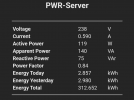I'm still considering an option - building my own SFF, e.g. Fractal Design Ridge.
Is it possible to have a modern configuration with low power consumption of 30-50W maximum in idle mode? Or less?
For example:
2 NVMe SSDs,
2 SSDs,
64-128GB RAM
What kind of processor? Intel? AMD?
I don't think I need a graphics card. Unless with medium requirements?
30-50w is hard with mini-itx.
From my experience the amd build from above with the x570d4i-2t + 5800x, consumed in the beginning with almost nothing in it ~70w
To get below 70W, you need at least a board without 10gbe and without ast2500/2600.
That will save additionally ~15W probably?
But 10gbe and ipmi/ibmc is extremely useful:-(
(At least it would be for me, especially for a server that stays somewhere in the edge without a monitor)
Im not sure what newer generations consume, but with an really optimal server, you land at 70-80w anyway.
Without 10gbe and ipmi, probably around 65W.
But to get below that is almost impossible, or at least too painful.
Means something like b450 or anything else as x570 for am4... (X570 gets hot and consumes more power)
But the downside is, that i seen only x570 boards with support for ECC.
Or if you go the am5 route, probably an b650, i don't know what an x670 consumes, but an x670e consumes for sure more power.
But for am5 you exchange ECC (no reporting, but detection and correction) with DDR5 onmemory ECC, which doesn't do reporting/detection, only some sort of integrity on the module itself. Everything on the bus itself can still have errors as far i understand.
However, am5 has overall for an sever usecase in my findings only downsides. When it comes to mainboards at least. (Basically no boards with 10gbe or ipmi)
Most important is, that you don't buy a board with 10gbe Qualcomm atheros Ethernet adapters. Those is just a horrible piece of crap.
Only broadcom/intel/mellanox are pretty nice in my experience.
To get under 65w is possible, but i wouldn't do it personally.
On the intel side of things, as much i actually love intel, i lately didn't found anything useful, especially because of missing ECC (for me that's important at least)
But intel 12/13th gen in the i5 range of things is pretty efficient on the mini-itx formfactor, more efficient as AMD (on idle only) from what ive heard.
At least the overall drain, not CPU only.
But not so efficient in mixed workloads.
However i have no clue of intel rn.
If intel would offer ECC on the consumer section, like amd with am4, i would have preferred intel boards for sure, but they don't and i can't say anything reliable in that regard.
Overall i would recommend the x570d4i-2t (no matter if broadcom nics or intel).
I love that board actually, it offers almost an perfect homelab build, everything works amazing etc...
But i would recommend that only for a selfbuild, otherwise i felt in love with NUCs already years ago.
I bought the x570d4i-2t almost at release for around 450€...
Now that board costs around 700€, hell...
For that price i cannot recommend it tbh

But however opinions are like assholes, everyone has one.
Buy simply something that looks really good to you, chances are extremely high that your choice will have good iommu support and so on.
Cheers