Hi Everyone, I've been trying to read through as many forum posts and documentation as I can over the last two weeks and i've had no luck so far. I'm trying to passthrough my iGpu on my 13 12100 Alder Lake CPU to my OpenMediaVault VM which runs docker running plex & tdarr so i can do hardware transcoding.
The main error i get is
This causes the machine to no longer bootup until the PCI hardware is reverted back on the VM
I have the following setup, i'm willing to upgrade if need be, if a discrete GPU will definitely work and my current setup is incompatible, or if a newer CPU is confirmed working or if my Motherboard is incompatible etc.
OS: Proxmox VE 8.1.3 x86_64
Host: B660M-HDV
Kernel: 6.5.11-7-pve
Uptime: 10 hours, 7 mins
Packages: 924 (dpkg)
Shell: bash 5.2.15
Terminal: /dev/pts/0
CPU: 12th Gen Intel i3-12100 (8) @ 4.300GHz
GPU: Intel Alder Lake-S GT1 [UHD Graphics 730]
Memory: 7730MiB / 15748MiB
I've also tried the SR-IOV route but cant seem to get any luck with that following this guide.
https://www.derekseaman.com/2023/11...u-vt-d-passthrough-with-intel-alder-lake.html
Here is the output of a few of the commands related to the passthrough process
Photos of some of the related settings

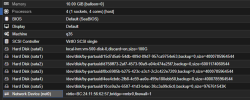
adding the PCI device in this causes the vm to not boot and produce the snd error
any assistance would be greatly appreciate or pointing me towards the right direction.
The main error i get is
shpchp 0000:05:01.0: pci_hp_register failed with error -16
shpchp 0000:05:01.0: Slot initialization failed
snd_hda_intel 0000:00:1b.0: no codecs found This causes the machine to no longer bootup until the PCI hardware is reverted back on the VM
I have the following setup, i'm willing to upgrade if need be, if a discrete GPU will definitely work and my current setup is incompatible, or if a newer CPU is confirmed working or if my Motherboard is incompatible etc.
OS: Proxmox VE 8.1.3 x86_64
Host: B660M-HDV
Kernel: 6.5.11-7-pve
Uptime: 10 hours, 7 mins
Packages: 924 (dpkg)
Shell: bash 5.2.15
Terminal: /dev/pts/0
CPU: 12th Gen Intel i3-12100 (8) @ 4.300GHz
GPU: Intel Alder Lake-S GT1 [UHD Graphics 730]
Memory: 7730MiB / 15748MiB
I've also tried the SR-IOV route but cant seem to get any luck with that following this guide.
https://www.derekseaman.com/2023/11...u-vt-d-passthrough-with-intel-alder-lake.html
Here is the output of a few of the commands related to the passthrough process
oot@thrillprox:~# dmesg | grep -e DMAR -e IOMMU
[ 0.007003] ACPI: DMAR 0x0000000065152000 000088 (v01 INTEL EDK2 00000002 01000013)
[ 0.007042] ACPI: Reserving DMAR table memory at [mem 0x65152000-0x65152087]
[ 0.029646] DMAR: IOMMU enabled
[ 0.077618] DMAR: Host address width 39
[ 0.077619] DMAR: DRHD base: 0x000000fed90000 flags: 0x0
[ 0.077623] DMAR: dmar0: reg_base_addr fed90000 ver 4:0 cap 1c0000c40660462 ecap 29a00f0505e
[ 0.077625] DMAR: DRHD base: 0x000000fed91000 flags: 0x1
[ 0.077629] DMAR: dmar1: reg_base_addr fed91000 ver 5:0 cap d2008c40660462 ecap f050da
[ 0.077631] DMAR: RMRR base: 0x0000006c000000 end: 0x000000707fffff
[ 0.077633] DMAR-IR: IOAPIC id 2 under DRHD base 0xfed91000 IOMMU 1
[ 0.077634] DMAR-IR: HPET id 0 under DRHD base 0xfed91000
[ 0.077635] DMAR-IR: Queued invalidation will be enabled to support x2apic and Intr-remapping.
[ 0.078595] DMAR-IR: Enabled IRQ remapping in x2apic mode
[ 0.274613] pci 0000:00:02.0: DMAR: Skip IOMMU disabling for graphics
[ 0.320944] DMAR: No ATSR found
[ 0.320944] DMAR: No SATC found
[ 0.320945] DMAR: IOMMU feature fl1gp_support inconsistent
[ 0.320946] DMAR: IOMMU feature pgsel_inv inconsistent
[ 0.320946] DMAR: IOMMU feature nwfs inconsistent
[ 0.320947] DMAR: IOMMU feature dit inconsistent
[ 0.320947] DMAR: IOMMU feature sc_support inconsistent
[ 0.320948] DMAR: IOMMU feature dev_iotlb_support inconsistent
[ 0.320949] DMAR: dmar0: Using Queued invalidation
[ 0.320951] DMAR: dmar1: Using Queued invalidation
[ 0.321560] DMAR: Intel(R) Virtualization Technology for Directed I/O
root@thrillprox:~# cat /etc/modprobe.d/blacklist.conf
blacklist i915
root@thrillprox:~# cat /etc/modules
# /etc/modules: kernel modules to load at boot time.
#
# This file contains the names of kernel modules that should be loaded
# at boot time, one per line. Lines beginning with "#" are ignored.
# Parameters can be specified after the module name.
vfio
vfio_iommu_type1
vfio_pci
# Intel GVT-g Split
#kvmgt
lspci | grep VGA
00:02.0 VGA compatible controller: Intel Corporation Alder Lake-S GT1 [UHD Graphics 730] (rev 0c)
root@thrillprox:/etc/default/grub.d# cat /etc/sysfs.conf
devices/pci0000:00/0000:00:02.0/sriov_numvfs = 7
root@thrillprox:/etc/default/grub.d# cat /etc/default/grub
# If you change this file, run 'update-grub' afterwards to update
# /boot/grub/grub.cfg.
# For full documentation of the options in this file, see:
# info -f grub -n 'Simple configuration'
GRUB_DEFAULT=0
GRUB_TIMEOUT=5
GRUB_DISTRIBUTOR=`lsb_release -i -s 2> /dev/null || echo Debian`
GRUB_CMDLINE_LINUX_DEFAULT="quiet intel_iommu=on iommu=pt i915.enable_guc=3 i915.max_vfs=7"
GRUB_CMDLINE_LINUX=""
Photos of some of the related settings


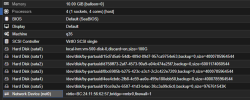
adding the PCI device in this causes the vm to not boot and produce the snd error
any assistance would be greatly appreciate or pointing me towards the right direction.

