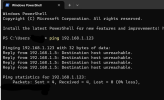I’m trying to install Proxmox on a Beelink mini s12 Pro.
I have a simple network with a FiberHome router from the internet provider, which is really bad and slow in the settings.
I set up DHCP Static Leases (DHCP MAC Binding List because it’s the only thing remotely close to static IP in those settings) for its MAC to 192.168.1.123, installed it with that address. It boots into the login screen, shows me the address but it doesn’t connect to the network. On the router’s admin page I don’t see it connected at all. I see it connected only in the installation process.
I successfully installed Proxmox before on an old laptop, and it worked but I don’t exactly remember how I did it, and it was in a different location with a TP Link router.
I have no idea what I should write in the Management Network Configuration page, but I would like to configure it only once and when I will go to the other location just change in the router the MAC address of the old laptop with the one of the Beelink.
I didn’t find any YouTube tutorial helpful… Please help.
I have a simple network with a FiberHome router from the internet provider, which is really bad and slow in the settings.
I set up DHCP Static Leases (DHCP MAC Binding List because it’s the only thing remotely close to static IP in those settings) for its MAC to 192.168.1.123, installed it with that address. It boots into the login screen, shows me the address but it doesn’t connect to the network. On the router’s admin page I don’t see it connected at all. I see it connected only in the installation process.
I successfully installed Proxmox before on an old laptop, and it worked but I don’t exactly remember how I did it, and it was in a different location with a TP Link router.
I have no idea what I should write in the Management Network Configuration page, but I would like to configure it only once and when I will go to the other location just change in the router the MAC address of the old laptop with the one of the Beelink.
I didn’t find any YouTube tutorial helpful… Please help.