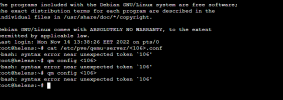Actually, it's not a big problem
I got a server from OVH that I set up PROXMOX on which is a ryzen server that I split on proxmox to run game server files
I have a little experience with Proxmox and with Linux when I setup Windows on a VM I feel a little slow Not everything seems fast even the RDP connection is not complete I just get one or two mark even though my internet is fine
If anyone tells me something to do or test something I will be grateful for him
I hope someone can help me with problem
I got a server from OVH that I set up PROXMOX on which is a ryzen server that I split on proxmox to run game server files
I have a little experience with Proxmox and with Linux when I setup Windows on a VM I feel a little slow Not everything seems fast even the RDP connection is not complete I just get one or two mark even though my internet is fine
If anyone tells me something to do or test something I will be grateful for him
I hope someone can help me with problem