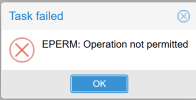I can't backup to my PBS
- Thread starter jefftse
- Start date
You are using an out of date browser. It may not display this or other websites correctly.
You should upgrade or use an alternative browser.
You should upgrade or use an alternative browser.
HI,
From the logs we see:
This indicates that the folder the chunks should be placed into does not exist on the datastores chunk store. Please check the output of
is the datastore backing folder located on the PBS host or is this a network filesystem? Maybe you mounted the filesystem only after the datastore was created, thereby over-mounting it's original contents?i'm getting these errors when i tried to backup to the PBS. I had to rebuild the PBS and I reinstalled the OS and remove and re-add to the PVE cluster but the error still exists. I'm not sure what i'm doing wrong
From the logs we see:
Code:
Error: inserting chunk on store 'truenas-backup' failed for e5e0759718b259489c43f901ec57937238046af3248092709ec2c605cf56a84e - mkstemp "/mnt/truenas-backup/.chunks/e5e0/e5e0759718b259489c43f901ec57937238046af3248092709ec2c605cf56a84e.tmp_XXXXXX" failed: ENOENT: No such file or directoryThis indicates that the folder the chunks should be placed into does not exist on the datastores chunk store. Please check the output of
ls -la /mnt/truenas-backup/.chunks/ on the PBS.It is a nsf mount.HI,
is the datastore backing folder located on the PBS host or is this a network filesystem? Maybe you mounted the filesystem only after the datastore was created, thereby over-mounting it's original contents?
From the logs we see:
Code:Error: inserting chunk on store 'truenas-backup' failed for e5e0759718b259489c43f901ec57937238046af3248092709ec2c605cf56a84e - mkstemp "/mnt/truenas-backup/.chunks/e5e0/e5e0759718b259489c43f901ec57937238046af3248092709ec2c605cf56a84e.tmp_XXXXXX" failed: ENOENT: No such file or directory
This indicates that the folder the chunks should be placed into does not exist on the datastores chunk store. Please check the output ofls -la /mnt/truenas-backup/.chunks/on the PBS.
It is a brand new data store. Shouldn’t PBS create .chunks? I tried to create it myself but then it had problems to create any subfolders after.
Yes, the required folder structure is generated as part of the datastore creation. That is why you should inspect the current state of the datastoresShouldn’t PBS create .chunks?
.chunk folder and make sure the NFS is mounted before the datastore was created. Also, the datastore backing NFS share must be mounted before the proxmox-backup-proxy service is started on boot.Than you should be fine and the mount happening before the proxmox-backup-proxy is started.How do I make sure NFS mount before Proxmox-backup-proxy. I have it in fstab
This indicates that you most likely did not configure the NFS share accordingly. Note that for the share to work user and group
backup, identified by UID/GID 34 are required to have the permissions to write on the share. There are plenty of posts here in the forum which should help you get the settings, e.g. https://forum.proxmox.com/threads/c...-working-eperm-operation-not-permitted.97521/