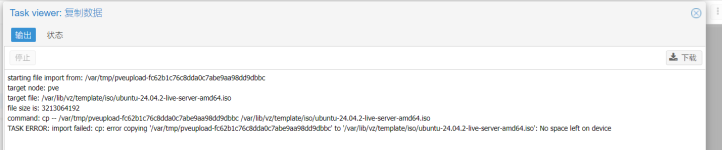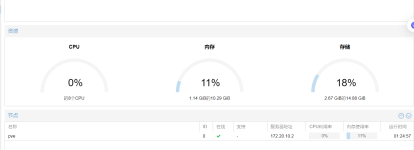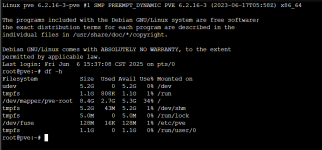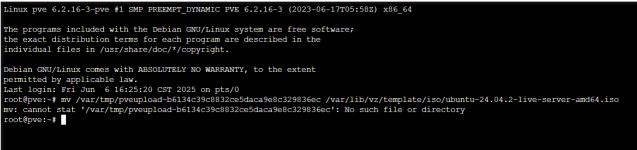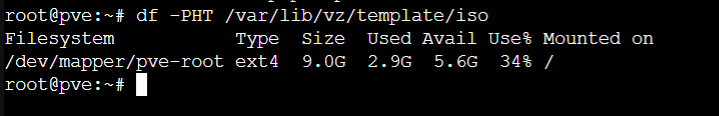I cannot upload iso
- Thread starter GGBond37
- Start date
You are using an out of date browser. It may not display this or other websites correctly.
You should upgrade or use an alternative browser.
You should upgrade or use an alternative browser.
Hey 
could you check if the temporary file still exists in
Looks something like this:
you can take the paths from the task log.
Alternatively you can directly copy the iso to
could you check if the temporary file still exists in
/var/tmp/pveupload-..., you get the name from the task logs? If it does you can manually mv it, instead of copying. The file is about 3GBs large, when copying it it exists twice for a short time. But you don't have enough space for that.Looks something like this:
Code:
mv /var/tmp/pveupload-... /var/lib/vz/template/iso/...Alternatively you can directly copy the iso to
/var/lib/vz/template/iso/... using something like SCP.
Last edited:
This will show you the free space, which is according to the error message in your first post, not enough:
Code:
df -PHT /var/lib/vz/template/isoView attachment 86807
please help again
does not look like
...you check(ed) if the temporary file still exists in /var/tmp/pveupload-...
You don't have enough space to upload it through the WebUI, is SCP, as I have suggested not an option?
So what can i solve this problem?does not look like
You don't have enough space to upload it through the WebUI, is SCP, as I have suggested not an option?
get more free diskspace, add more disks and mount them to a place, where you can find it.
eg. mointpoint: /mnt/download or /mnt/pve/download
Add the mointpoint to your storrage of proxmox ve
eg. mointpoint: /mnt/download or /mnt/pve/download
Add the mointpoint to your storrage of proxmox ve
What can i do this in the Shell?get more free diskspace, add more disks and mount them to a place, where you can find it.
eg. mointpoint: /mnt/download or /mnt/pve/download
Add the mointpoint to your storrage of proxmox ve
The easiest is to just copy the ISO directly just using
[1] https://manpages.debian.org/testing/openssh-client/scp.1.en.html
scp[1]. But adding more storage, as @news suggested, is probably the better solution, given the amount of storage you are currently working with.[1] https://manpages.debian.org/testing/openssh-client/scp.1.en.html