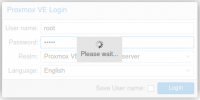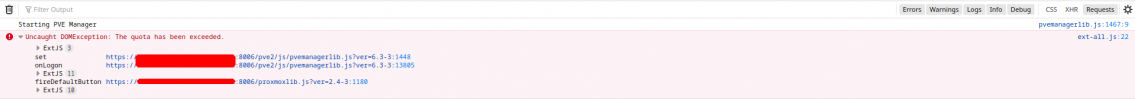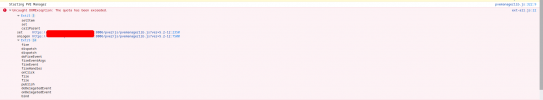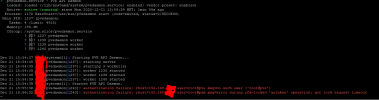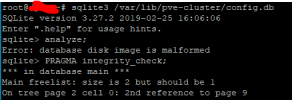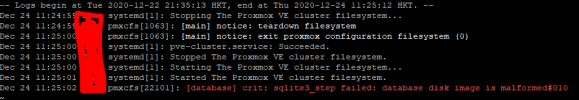The server is working fine in serval months. Today, I want to login thru the web interface as usual. But it cannot. I login thru SSH and check the log and see this error message.
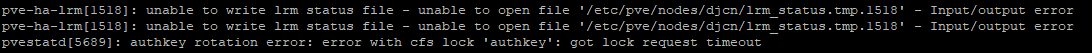
I search the info in this proxmox and try the following command.
~ systemctl restart pvedaemon.service
~ systemctl restart pveproxy.service
Still no luck.
Type "journalctl -u -pve-cluster"
I got this error.
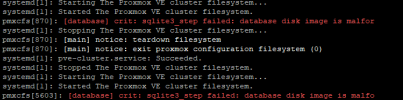
How can I fix it?
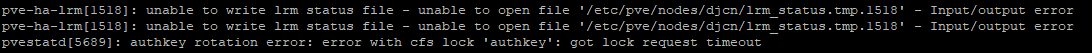
I search the info in this proxmox and try the following command.
~ systemctl restart pvedaemon.service
~ systemctl restart pveproxy.service
Still no luck.
Type "journalctl -u -pve-cluster"
I got this error.
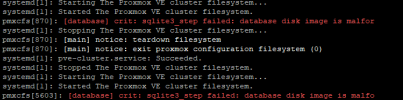
How can I fix it?