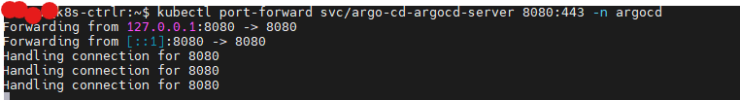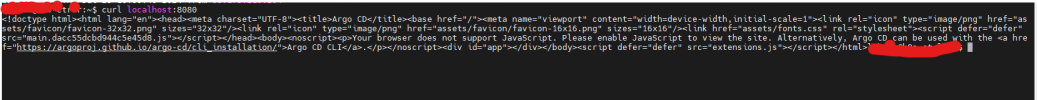I can access to an application installed in k8s inside proxmox NAT
- Thread starter Juliet
- Start date
You are using an out of date browser. It may not display this or other websites correctly.
You should upgrade or use an alternative browser.
You should upgrade or use an alternative browser.
hi yes of cours here's the output :changing the configuration and simply reloading, doesn't always remove the NAT rules from iptables. Can you post the output of
Code:iptables -t nat -L
Code:
Chain PREROUTING (policy ACCEPT)
target prot opt source destination
DNAT tcp -- anywhere anywhere tcp dpt:32768 to:192.168.1.2:22
DOCKER all -- anywhere anywhere ADDRTYPE match dst-type LOCAL
DNAT tcp -- anywhere anywhere tcp dpt:32768 to:192.168.1.2:22
DNAT tcp -- anywhere anywhere tcp dpt:32768 to:192.168.1.2:22
DNAT tcp -- anywhere anywhere tcp dpt:30800 to:192.168.1.2:30800
DNAT tcp -- anywhere anywhere tcp dpt:32768 to:192.168.1.2:22
DNAT tcp -- anywhere anywhere tcp dpt:30800 to:192.168.1.2:30800
DNAT tcp -- anywhere anywhere tcp dpt:http-alt to:192.168.1.2:8080
DNAT tcp -- anywhere anywhere tcp dpt:32768 to:192.168.1.2:22
DNAT tcp -- anywhere anywhere tcp dpt:30800 to:192.168.1.2:30800
DNAT tcp -- anywhere anywhere tcp dpt:30900 to:192.168.1.2:30900
DNAT tcp -- anywhere anywhere tcp dpt:32768 to:192.168.1.2:22
DNAT tcp -- anywhere anywhere tcp dpt:30800 to:192.168.1.2:30800
DNAT tcp -- anywhere anywhere tcp dpt:30900 to:192.168.1.2:30900
DNAT tcp -- anywhere anywhere tcp dpt:32768 to:192.168.1.2:22
DNAT tcp -- anywhere anywhere tcp dpt:30800 to:192.168.1.2:30800
DNAT tcp -- anywhere anywhere tcp dpt:32768 to:192.168.1.2:22
DNAT tcp -- anywhere anywhere tcp dpt:30800 to:192.168.1.2:30800
DNAT tcp -- anywhere anywhere tcp dpt:32768 to:192.168.1.2:22
DNAT tcp -- anywhere anywhere tcp dpt:30800 to:192.168.1.2:30800
DNAT tcp -- anywhere anywhere tcp dpt:30900 to:192.168.1.2:30900
DNAT tcp -- anywhere anywhere tcp dpt:32768 to:192.168.1.2:22
DNAT tcp -- anywhere anywhere tcp dpt:30800 to:192.168.1.2:30800
DNAT tcp -- anywhere anywhere tcp dpt:30900 to:192.168.1.2:30900
DNAT tcp -- anywhere anywhere tcp dpt:32768 to:192.168.1.2:22
DNAT tcp -- anywhere anywhere tcp dpt:30800 to:192.168.1.2:30800
DNAT tcp -- anywhere anywhere tcp dpt:30900 to:192.168.1.2:30900
DNAT tcp -- anywhere anywhere tcp dpt:32768 to:192.168.1.2:22
DNAT tcp -- anywhere anywhere tcp dpt:30800 to:192.168.1.2:30800
DNAT tcp -- anywhere anywhere tcp dpt:32768 to:192.168.1.2:22
DNAT tcp -- anywhere anywhere tcp dpt:30800 to:192.168.1.2:30800
DNAT tcp -- anywhere anywhere tcp dpt:30900 to:192.168.1.2:30900
DNAT tcp -- anywhere anywhere tcp dpt:32768 to:192.168.1.2:22
DNAT tcp -- anywhere anywhere tcp dpt:30800 to:192.168.1.2:30800
DNAT tcp -- 192.168.1.0/24 anywhere tcp dpt:30900 to:192.168.1.2:30900
DNAT tcp -- anywhere anywhere tcp dpt:32768 to:192.168.1.2:22
DNAT tcp -- anywhere anywhere tcp dpt:30800 to:192.168.1.2:30800
DNAT tcp -- 192.168.1.0/24 anywhere tcp dpt:30900 to:192.168.1.2:30900
DNAT tcp -- anywhere anywhere tcp dpt:32768 to:192.168.1.2:22
DNAT tcp -- anywhere anywhere tcp dpt:30800 to:192.168.1.2:30800
DNAT tcp -- anywhere anywhere tcp dpt:http-alt to:192.168.1.2:8080
Chain INPUT (policy ACCEPT)
target prot opt source destination
Chain OUTPUT (policy ACCEPT)
target prot opt source destination
DOCKER all -- anywhere !127.0.0.0/8 ADDRTYPE match dst-type LOCAL
Chain POSTROUTING (policy ACCEPT)
target prot opt source destination
MASQUERADE all -- 172.17.0.0/16 anywhere
MASQUERADE all -- 192.168.1.0/24 anywhere
MASQUERADE all -- 192.168.1.0/24 anywhere
MASQUERADE all -- 192.168.1.0/24 anywhere
MASQUERADE all -- 192.168.1.0/24 anywhere
MASQUERADE all -- 192.168.1.0/24 anywhere
MASQUERADE all -- 192.168.1.0/24 anywhere
MASQUERADE all -- 192.168.1.0/24 anywhere
MASQUERADE all -- 192.168.1.0/24 anywhere
MASQUERADE all -- 192.168.1.0/24 anywhere
MASQUERADE all -- 192.168.1.0/24 anywhere
MASQUERADE all -- 192.168.1.0/24 anywhere
MASQUERADE all -- 192.168.1.0/24 anywhere
MASQUERADE all -- 192.168.1.0/24 anywhere
MASQUERADE all -- 192.168.1.0/24 anywhere
MASQUERADE all -- 192.168.1.0/24 anywhere
MASQUERADE all -- 192.168.1.0/24 anywhere
Chain DOCKER (2 references)
target prot opt source destination
RETURN all -- anywhere anywhereif could help please ?
thanks for your time, but should i reboot the proxmox host ? but why ? if i reboot the host whats going to happen ?as already said, reboot to clear iptables.
this is what i have in /etc/network/interfaces :
Code:
auto vmbr2
#private sub network
iface vmbr2 inet static
address 192.168.1.1
netmask 255.255.255.0
bridge_ports none
bridge_stp off
bridge_fd 0
post-up echo 1 > /proc/sys/net/ipv4/ip_forward
post-up iptables -t nat -A POSTROUTING -s '192.168.1.0/24' -o vmbr0 -j MASQUERADE
post-down iptables -t nat -D POSTROUTING -s '192.168.1.0/24' -o vmbr0 -j MASQUERADE
# post-up iptables -t raw -I PREROUTING -i fwbr+ -j CT --zone 1
# post-down iptables -t raw -D PREROUTING -i fwbr+ -j CT --zone 1
# redirection to the web server
post-up iptables -t nat -A PREROUTING -i vmbr0 -p tcp --dport 32768 -j DNAT --to 192.168.1.2:22
post-down iptables -t nat -D PREROUTING -i vmbr0 -p tcp --dport 32768 -j DNAT --to 192.168.1.2:22
post-up iptables -t nat -A PREROUTING -i vmbr0 -p tcp --dport 30800 -j DNAT --to 192.168.1.2:30800
post-down iptables -t nat -D PREROUTING -i vmbr0 -p tcp --dport 30800 -j DNAT --to 192.168.1.2:30800
post-up iptables -t nat -A PREROUTING -i vmbr0 -p tcp --dport 8080 -j DNAT --to 192.168.1.2:8080
post-down iptables -t nat -D PREROUTING -i vmbr0 -p tcp --dport 8080 -j DNAT --to 192.168.1.2:8080and the app should work at @ip_proxmox_host:8080
ps:
idid not past the vmbr0 content
all your iptables rules attempts are still there until you reboot your proxmox host.
there is flush commands but idk exactly how it works, easier to reboot.
there is flush commands but idk exactly how it works, easier to reboot.