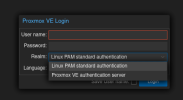I just installed Proxmox and I'm having a hell of a time logging in.
For the first day or so, I was able to login, but it would take 5-10 attempts before it worked. This is true for both local login and remote login. Yes, of course I am 100% sure I am correctly entering my password every time. It just keeps rejecting my password for some reason. I tried a fresh install of Proxmox and I had the same problem.
At the moment I am logged in remotely but cannot login locally no many how many times I try. I have tried over 20 times at this point and I can't get in. The only reason I haven't tried to restart the box is because I do have a working remote connection right now and I'm afraid I won't be able to login at all if I lose that connection.
If there is no way to fix this then this is not a usable product for me. I can't do any real work in these VM's if I have to worry about not being able to access them. This is crazy.
Any idea what is going on and how to fix it?
For the first day or so, I was able to login, but it would take 5-10 attempts before it worked. This is true for both local login and remote login. Yes, of course I am 100% sure I am correctly entering my password every time. It just keeps rejecting my password for some reason. I tried a fresh install of Proxmox and I had the same problem.
At the moment I am logged in remotely but cannot login locally no many how many times I try. I have tried over 20 times at this point and I can't get in. The only reason I haven't tried to restart the box is because I do have a working remote connection right now and I'm afraid I won't be able to login at all if I lose that connection.
If there is no way to fix this then this is not a usable product for me. I can't do any real work in these VM's if I have to worry about not being able to access them. This is crazy.
Any idea what is going on and how to fix it?