A running Windows Server 2016 VM shall move to Proxmox - It boots up on our 7.1.4 Proxmox node just fine, but reports no network connection, even though the definition says to have E1000 NIC, and the E1000 NIC does show up in the device manager without an exclamation mark, but as running.
I've tried the Realtek (which comes up like the Intel one in device manager as working), I have tried the VirtIO one, which comes up in device manager as missing driver, but the driver installation fails with (german) error message
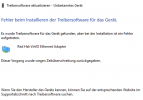
Basically: Error installing driver - The process was returned due to timeout.
Anyone has an idea, how to proceed?
I already tried removing all previous NICs in the device manager, resetted the network with netsh et al.
Still no go.
Any and all help is greatly appreciated as I want to move a dozen or so VMs from Hyper-V to Proxmox to reduce the number of hypervisors in the company.
I've tried the Realtek (which comes up like the Intel one in device manager as working), I have tried the VirtIO one, which comes up in device manager as missing driver, but the driver installation fails with (german) error message
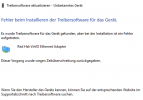
Basically: Error installing driver - The process was returned due to timeout.
Anyone has an idea, how to proceed?
I already tried removing all previous NICs in the device manager, resetted the network with netsh et al.
Still no go.
Any and all help is greatly appreciated as I want to move a dozen or so VMs from Hyper-V to Proxmox to reduce the number of hypervisors in the company.

