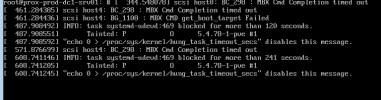Updated some of my test nodes this morning.
On one of them, which is a HP DL 380 Gen9, it boots up without any networking. This is specific to 5.4.73-1, if I go back to 5.4.65-1 all is well. I don't think its a driver issue as the host is using ixgbe and bnx2x.
Ethtool just reports the interfaces as Unknown for the connection state.
On the 5.4.73-1 kernel everything looks ok besides networking. Any suggestions or ideas what the issue could be?
On one of them, which is a HP DL 380 Gen9, it boots up without any networking. This is specific to 5.4.73-1, if I go back to 5.4.65-1 all is well. I don't think its a driver issue as the host is using ixgbe and bnx2x.
Ethtool just reports the interfaces as Unknown for the connection state.
On the 5.4.73-1 kernel everything looks ok besides networking. Any suggestions or ideas what the issue could be?
Last edited: