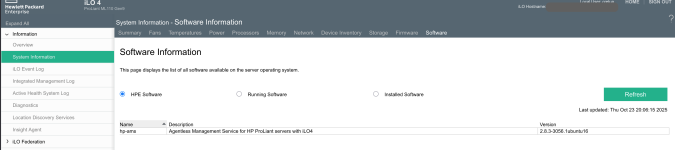Thank you fine sir, managed to get it working on a gen 8 with bookworm twice now, got a g9 on the way so can test that out sometime soon.I just tested on my gen8's and I had forgot that amsd is for gen10 only. One need to install hp-ams instead. I tested it now and it works nicely.
So the steps would then be to do something like this:
You could probably just download the deb and install but if there are dependencies do follow through. There's a bunch of other "nice to have" tools installable from HPEs repo.
Install gnupg (most probably already installed)
Code:apt-get update && apt-get install gnupg
Install the key. Regarding the deprecated bits you mentioned. It's not the keys that are deprecated it's the tool apt-key itself. You should start getting used to a different way now since that tool won't be around in the next Debian. Dunno in what Ubuntu version it will be gone permanently.
Install the needed key using gpg:
The --dearmor bit is used since these keys are using ascii armor. You can check that with file command. If the output has something with "(old)" in it it's ascii armored. It's good practice to suffix the archive keyrings with "archive-keyring".Code:wget -O- https://downloads.linux.hpe.com/SDR/hpePublicKey2048_key1.pub | gpg --dearmor > /usr/share/keyrings/hpePublicKey2048-archive-keyring.gpg
Now create an apt source file in /etc/apt/sources.list.d
Note the "signed-by" part that now points to the public key we just downloaded. Note that this is Proxmox 7 which is bullseye. If on 6 it's buster i think? Correct me if i'm wrong. But anyways, modify to your needs.Code:echo "deb [signed-by=/usr/share/keyrings/hpePublicKey2048-archive-keyring.gpg] http://downloads.linux.hpe.com/SDR/repo/mcp bullseye/current non-free" > /etc/apt/sources.list.d/hpe.list
Now install what you need, I always grab these, skip if not neededBut at least do an apt-get update.
Code:apt-get update && apt-get install ssa ssacli ssaducli storcli
And here's Agentless Management Service for gen9 and below
Remove deb when it's installed if you don't want to keep itCode:cd wget https://downloads.linux.hpe.com/SDR/repo/mcp/debian/pool/non-free/hp-ams_2.6.2-2551.13_amd64.deb dpkg -i hp-ams_2.6.2-2551.13_amd64.deb
Rich (BB code):rm hp-ams_2.6.2-2551.13_amd64.deb
Gen10 and above
Code:apt-get install amsd
Now watch as your Agentless Management Service indicator goes green
View attachment 35870
Hurray...
Cheers
Marcus
Quick hint for anyone trying to do this on proxmox 8 instead of
Code:
echo "deb [signed-by=/usr/share/keyrings/hpePublicKey2048-archive-keyring.gpg] http://downloads.linux.hpe.com/SDR/repo/mcp bullseye/current non-free" > /etc/apt/sources.list.d/hpe.listUse this
Code:
echo "deb [signed-by=/usr/share/keyrings/hpePublicKey2048-archive-keyring.gpg] http://downloads.linux.hpe.com/SDR/repo/mcp bookworm/current non-free" > /etc/apt/sources.list.d/hpe.list