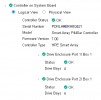HP Agentless Management Service
- Thread starter Globul
- Start date
You are using an out of date browser. It may not display this or other websites correctly.
You should upgrade or use an alternative browser.
You should upgrade or use an alternative browser.
hello, its been a while since ive commented on this thread.Hello,
For the unmet dependency with hp-health on Gen8 I found a workaround :
https://unix.stackexchange.com/ques...unfulfilled-dependencies-of-installed-package
Code:apt install equivs equivs-control lib32gcc1.control sed -i 's/<package name; defaults to equivs-dummy>/lib32gcc1/g' lib32gcc1.control equivs-build lib32gcc1.control dpkg -i lib32gcc1_1.0_all.deb equivs-control libc6-i686.control sed -i 's/<package name; defaults to equivs-dummy>/libc6-i686/g' libc6-i686.control equivs-build libc6-i686.control dpkg -i libc6-i686_1.0_all.deb
It will create/install dummy packages and dependenties will be met.
Code:/tmp# dpkg -i hp-health_10.80-1874.10_amd64.deb Selecting previously unselected package hp-health. (Reading database ... 168570 files and directories currently installed.) Preparing to unpack hp-health_10.80-1874.10_amd64.deb ... Unpacking hp-health (10.80-1874.10) ... Setting up hp-health (10.80-1874.10) ... Processing triggers for libc-bin (2.31-13+deb11u3) ... Processing triggers for man-db (2.9.4-2) ... /tmp# dpkg -i hp-snmp-agents_10.60-2953.16_amd64.deb Selecting previously unselected package hp-snmp-agents. (Reading database ... 168611 files and directories currently installed.) Preparing to unpack hp-snmp-agents_10.60-2953.16_amd64.deb ... Unpacking hp-snmp-agents (10.60-2953.16) ... Setting up hp-snmp-agents (10.60-2953.16) ... Processing triggers for man-db (2.9.4-2) ... /tmp#
with your help i was able to install the hp-helath and hp-snmp-agents, after i installed the hp-ams on my g8
did your fans drop-in speed after you installed the packages? mine did not.
Hi,hello, its been a while since ive commented on this thread.
with your help i was able to install the hp-helath and hp-snmp-agents, after i installed the hp-ams on my g8
did your fans drop-in speed after you installed the packages? mine did not.
Sorry but I don't have HP Gen8 anymore.
But I was running a modded ILO firmware with fan control:
https://www.reddit.com/r/homelab/comments/hix44v/silence_of_the_fans_pt_2_hp_ilo_4_273_now_with/
Did not test the updated mod :
https://www.reddit.com/r/homelab/comments/sx3ldo/hp_ilo4_v277_unlocked_access_to_fan_controls/
I just installed the latest v277 and it works great!!!! Finally have my ears back.Hi,
Sorry but I don't have HP Gen8 anymore.
But I was running a modded ILO firmware with fan control:
https://www.reddit.com/r/homelab/comments/hix44v/silence_of_the_fans_pt_2_hp_ilo_4_273_now_with/
Did not test the updated mod :
https://www.reddit.com/r/homelab/comments/sx3ldo/hp_ilo4_v277_unlocked_access_to_fan_controls/
In PVE-gui, my smartinfo on disks, like wear-level always reads: unknown or N/A.
Would installation fix these issues?
Thx
Would installation fix these issues?
Thx
Have you a HP Smart Array storage controller ?In PVE-gui, my smartinfo on disks, like wear-level always reads: unknown or N/A.
Would installation fix these issues?
Thx
+ please Screenshot
Turned off the raid facilitie, using direct mode. Forgot what it's called in BIOS.
View attachment 51442
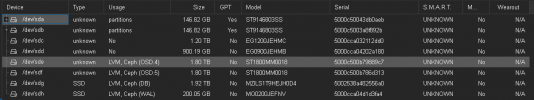
Even when in IT mode?hp smart array hw raid controller need "ssacli" package + the smartctl wrapper ( another thread on the forum)
correction : ssacli is required to show raid status or smart disks healt status from point of view of the controller.
afaik, p440ar haven't True hba/it mode (is any P series has ?)
You can check SMART manually with
if works, you can use wrapper here to allow pve webgui display directly
afaik, p440ar haven't True hba/it mode (is any P series has ?)
You can check SMART manually with
smartctl command with -d cciss option.if works, you can use wrapper here to allow pve webgui display directly
Last edited:
afaik, p440ar haven't True hba/it mode (is any P series has ?)
Just powered on one of standby machines to verify the controller.
I've been looking earlier for this feature.
Now the onboard p440ar acts as an HBA and all devices are passed through (like an old scsi controller would have) to the OS.
/dev/sda, /dev/sdb etc without any further creation of partition from the p440ar bios. Only the disks should be wiped with some tool if they contain some old array information. Maybe it's not true HBA but then i would not know how to call this.

Never mind the smartinfo... this is production environment, so i can live with it.
@ PVE8, smartinfo is available !Not from the gui, at the cli it is
Thanks for nice manual. Based on the first post I have used newer ubuntu package. And works too. Proxmox version is 8.0.4, ProLiant DL380p Gen8....
And here's Agentless Management Service for gen9 and below
Remove deb when it's installed if you don't want to keep itCode:cd wget https://downloads.linux.hpe.com/SDR/repo/mcp/debian/pool/non-free/hp-ams_2.6.2-2551.13_amd64.deb dpkg -i hp-ams_2.6.2-2551.13_amd64.deb
...Rich (BB code):rm hp-ams_2.6.2-2551.13_amd64.deb
Cheers
Marcus
Code:
cd
wget https://downloads.linux.hpe.com/SDR/repo/mcp/debian/pool/non-free/hp-ams_2.8.3-3056.1ubuntu16_amd64.deb
dpkg -i hp-ams_2.8.3-3056.1ubuntu16_amd64.deb
rm hp-ams_2.8.3-3056.1ubuntu16_amd64.debFans are spinning like usual with ESXi and temperatures correspond to it.
Last edited:
Fans are running at 13% and one on 19%. What changed their speed a lot (~25%) was when I had removed the memory without heat sink. I have also replaced the heat sink on HD Controller. I use static low power mode (since I have enough processing power) with 2xE5-2650L v2 @ 1.70GHz to make the system quieter.
I followed #23 for my gen10+ server.
As I am on Proxmox 8 meanwhile and there was no mcp for bookworm available I just installed the bullseye repository which was working as well.
Anyhow when checking updates in Proxmox gui, there was a red flag indicated with this repository.
This is to announce, the mcp bookworm repository is available meanwhile.
Just update your apt source file in /etc/apt/sources.list.d
You could change your existing file with nano as well.
Now in the gui just update and upgrade and voila you are on bookworm mcp.
As I am on Proxmox 8 meanwhile and there was no mcp for bookworm available I just installed the bullseye repository which was working as well.
Anyhow when checking updates in Proxmox gui, there was a red flag indicated with this repository.
This is to announce, the mcp bookworm repository is available meanwhile.
Just update your apt source file in /etc/apt/sources.list.d
Code:
echo "deb [signed-by=/usr/share/keyrings/hpePublicKey2048-archive-keyring.gpg] http://downloads.linux.hpe.com/SDR/repo/mcp bookworm/current non-free" > /etc/apt/sources.list.d/hpe.listYou could change your existing file with nano as well.
Now in the gui just update and upgrade and voila you are on bookworm mcp.
Hello guys,
I have recently purchased a DL360 G9.
I have installed Proxmox 8.0-2 and following the following steps it worked perfectly.
Agentless Management Service is OK
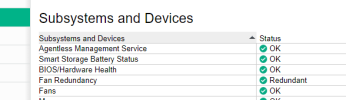
Now my question is, how to access the ssa web interface if we do not have a desktop like Proxmox?
I have installed the Debian 12 distribution with Gnome desktop and I connected perfectly locally but I don't know how I could access it remotely from another computer and without the system not having a desktop.

I don't know if I have explained myself well, if you have any questions, we will discuss them.
I have recently purchased a DL360 G9.
I have installed Proxmox 8.0-2 and following the following steps it worked perfectly.
Bash:
apt-get update
wget -O- https://downloads.linux.hpe.com/SDR/hpePublicKey2048_key1.pub | gpg --dearmor > /usr/share/keyrings/hpePublicKey2048-archive-keyring.gpg
echo "deb [signed-by=/usr/share/keyrings/hpePublicKey2048-archive-keyring.gpg] http://downloads.linux.hpe.com/SDR/repo/mcp bookworm/current non-free" > /etc/apt/sources.list.d/hpe.list
apt-get update && apt-get install ssa ssacli ssaducli storcli hponcfg
wget https://downloads.linux.hpe.com/SDR/repo/mcp/debian/pool/non-free/hp-ams_2.8.3-3056.1ubuntu16_amd64.deb
dpkg -i hp-ams_2.8.3-3056.1ubuntu16_amd64.deb
rm hp-ams_2.8.3-3056.1ubuntu16_amd64.deb
apt-get install pciutils wmtemp lm-sensorsAgentless Management Service is OK
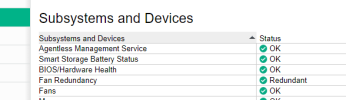
Now my question is, how to access the ssa web interface if we do not have a desktop like Proxmox?
I have installed the Debian 12 distribution with Gnome desktop and I connected perfectly locally but I don't know how I could access it remotely from another computer and without the system not having a desktop.

I don't know if I have explained myself well, if you have any questions, we will discuss them.