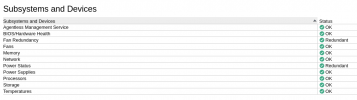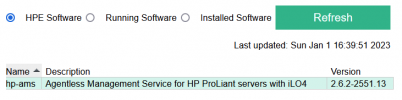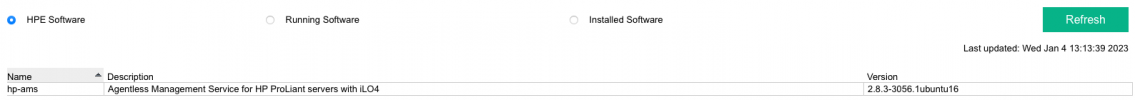Hi,
So, if I understand, these are the steps to take.
# Add hp Public keys
https://downloads.linux.hpe.com/SDR/hpPublicKey2048.pub
https://downloads.linux.hpe.com/SDR/hpPublicKey2048_key1.pub
https://downloads.linux.hpe.com/SDR/hpePublicKey2048_key1.pub
# Add HPE repo - apt_repository:
http://downloads.linux.hpe.com/SDR/repo/mcp {{ ansible_facts['lsb']['codename'] }}/current non-free
# Install all packages
ssa ssacli ssaducli storcli amsd
The keys seem to be deprecated.
# wget -q -O - https://downloads.linux.hpe.com/SDR/hpPublicKey2048.pub | apt-key add -
Warning: apt-key is deprecated. Manage keyring files in trusted.gpg.d instead (see apt-key(8)).
gpg: no valid OpenPGP data found.
So, if I understand, these are the steps to take.
# Add hp Public keys
https://downloads.linux.hpe.com/SDR/hpPublicKey2048.pub
https://downloads.linux.hpe.com/SDR/hpPublicKey2048_key1.pub
https://downloads.linux.hpe.com/SDR/hpePublicKey2048_key1.pub
# Add HPE repo - apt_repository:
http://downloads.linux.hpe.com/SDR/repo/mcp {{ ansible_facts['lsb']['codename'] }}/current non-free
# Install all packages
ssa ssacli ssaducli storcli amsd
The keys seem to be deprecated.
# wget -q -O - https://downloads.linux.hpe.com/SDR/hpPublicKey2048.pub | apt-key add -
Warning: apt-key is deprecated. Manage keyring files in trusted.gpg.d instead (see apt-key(8)).
gpg: no valid OpenPGP data found.
Last edited: