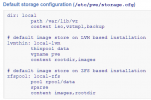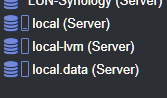I have a ThinkCenter M93p with 180 GB SSD
How do I configer the disk.
I think Proxmox itself should run on the
Partition root = Disk size recommended?
Partition swap = Disk size recommended?
The rest schould be for VMs & CTs?
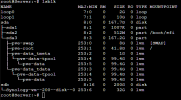
What would you recommended?
I'm new so do not understand the actual configuration
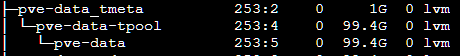
and
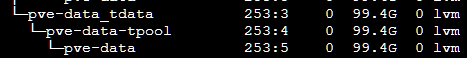
This is more than 180 GB?
And I also have this
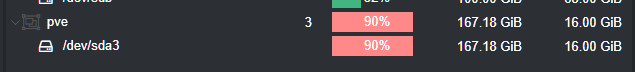
although there is nothing in these Discs
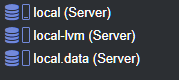
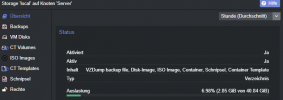
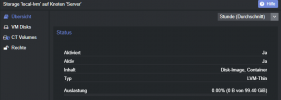
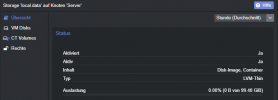
Pls explain
What have I done wrong?
How do I configer the disk.
I think Proxmox itself should run on the
Partition root = Disk size recommended?
Partition swap = Disk size recommended?
The rest schould be for VMs & CTs?
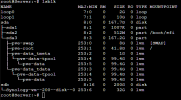
What would you recommended?
I'm new so do not understand the actual configuration
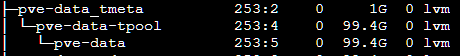
and
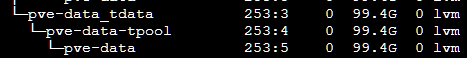
This is more than 180 GB?
And I also have this
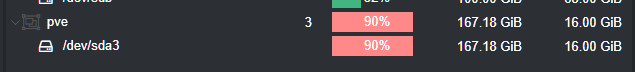
although there is nothing in these Discs
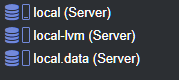
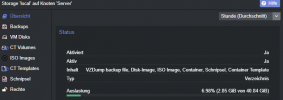
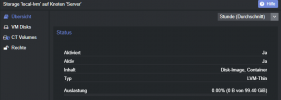
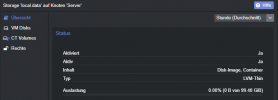
Pls explain
What have I done wrong?
Last edited: