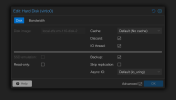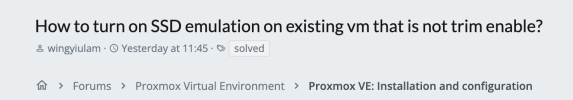[SOLVED] How to turn on SSD emulation on existing vm that is not trim enable?
- Thread starter wingyiulam
- Start date
-
- Tags
- solved
You are using an out of date browser. It may not display this or other websites correctly.
You should upgrade or use an alternative browser.
You should upgrade or use an alternative browser.
You can double click on the existing hard drive on the VM in the Hardware tab and check mark 'Discard'.

Make sure you reboot the VM to apply changes. Although, I heard it's not necessary to enable TRIM as Proxmox does this automatically when using a scsi VM 'hard disk'. I enable just for good measure (and peace of mind)

Make sure you reboot the VM to apply changes. Although, I heard it's not necessary to enable TRIM as Proxmox does this automatically when using a scsi VM 'hard disk'. I enable just for good measure (and peace of mind)
Thank you! Thanks for the clarification; I thought ssd emulation does trim.You can double click on the existing hard drive on the VM in the Hardware tab and check mark 'Discard'.
View attachment 70420
Make sure you reboot the VM to apply changes. Although, I heard it's not necessary to enable TRIM as Proxmox does this automatically when using a scsi VM 'hard disk'. I enable just for good measure (and peace of mind)
Attachments
I believe you would need to enable SSD as well.Thank you! Thanks for the clarification; I thought ssd emulation does trim.
Now I'm not too experienced with Proxmox configs, learning as I go but I believe if you include 'ssd=1' in the .conf that would enable SSD on that drive. I had to do this with one of my drives, I added the S/N manually and enabled SSD. You will need to add the VM # to the .conf - ie the VM with TrueNAS is 102 :
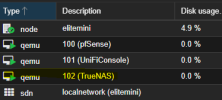
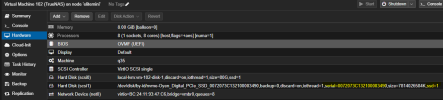
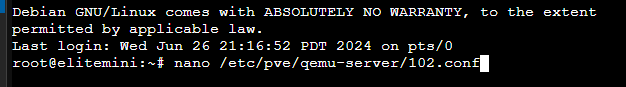
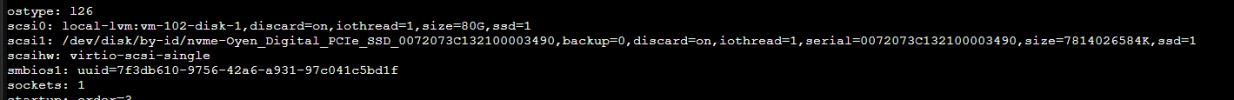
Please proceed with caution as I'm not too sure if it can cause issues on certain VMs if you 'suddenly' change the parameters of the drives in a VM.. I didn't have an issue with TrueNAS enabling after the fact of adding and configuring the drive with SSD=1.
Maybe someone with more knowledge can chime in.
SSD emulation is greyed on my end.No need to go through hoops. In the (above) GUI, inEdit: Hard Disk, just click onAdvanced& you will be able to setSSD emulation.
Attachments
Use VirtIO SCSI (Single) instead of VirtIO Block. The latter always lags behind in features compare to the former.SSD emulation is greyed on my end.
all good! I only use VirtIO SCSI (Single) for VMs.Use VirtIO SCSI (Single) instead of VirtIO Block. The latter always lags behind in features compare to the former.
Attachments
As your image shows the Hard Disk in question isall good! I only use VirtIO SCSI (Single) for VMs.
virtio0 - so NO - its using VirtIO BlockYou are not connecting the virtual drives via SCIS. You are using virtio instead, which is VirtIO Block instead. That's why you don't have the option.all good! I only use VirtIO SCSI (Single) for VMs.
To change:
1. Shutdown VM
2.
3.
1. Shutdown VM
2.
Detach the drive3.
Edit Unused disk & reattach using the SCSI busALWAYS HAVE BACKUPS WHEN DOING SUCH CHANGES!!
Although most likely you won't have a problem.
EDIT: Happy you got it working. Maybe tag mark the thread-title with [SOLVED], (upper right hand corner under title).
Although most likely you won't have a problem.
EDIT: Happy you got it working. Maybe tag mark the thread-title with [SOLVED], (upper right hand corner under title).
is this what you meant? I am sorry, I am so new to proxmox; I only have a month of experience! I wanna make sure I am doing right!ALWAYS HAVE BACKUPS WHEN DOING SUCH CHANGES!!
Although most likely you won't have a problem.
EDIT: Happy you got it working. Maybe tag mark the thread-title with [SOLVED], (upper right hand corner under title).
Attachments
No. Its on the dropdown before the Thread-title. You've just added a regular tag.is this what you meant?
found it! Thank you!No. Its on the dropdown before the Thread-title. You've just added a regular tag.