Hello,
I have sometimes some VMs that run out of memory and use their swap which slows down the whole host because these VM saturate the disk bandwidth.
In order to mitigate that, I want to split the disk bandwidth between multiple VM by distributing available bandwidth by "a percent of total available bandwidth", like this :
But, in the advanced tab of disk bandwidth in the vm config, we can only input values in MB/s.
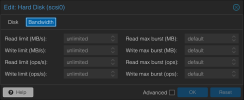
How can I get the total available bandwidth (in MB/s) on my host system ? Is there any command to run a "speed test" on the host that outputs the available bandwidth in MB/s ?
Does this result would be relevant to be used as the basis for calculate the value to use in each VM configuration for read limit, write limit, etc. ?
I have sometimes some VMs that run out of memory and use their swap which slows down the whole host because these VM saturate the disk bandwidth.
In order to mitigate that, I want to split the disk bandwidth between multiple VM by distributing available bandwidth by "a percent of total available bandwidth", like this :
| VM A | 25% of host disk bandwidth |
| VM B | 33% of host disk bandwidth |
| VM C | 15% of host disk bandwidth |
| ... etc |
But, in the advanced tab of disk bandwidth in the vm config, we can only input values in MB/s.
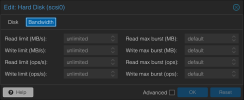
How can I get the total available bandwidth (in MB/s) on my host system ? Is there any command to run a "speed test" on the host that outputs the available bandwidth in MB/s ?
Does this result would be relevant to be used as the basis for calculate the value to use in each VM configuration for read limit, write limit, etc. ?

