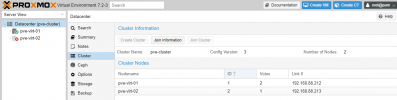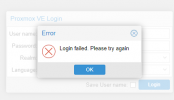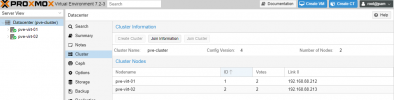In a 2 node cluster, is it possible to shutdown one of the nodes to conserve energy without having quorum issues?
I have setup the nodes so that they can wake up with the WOL packet.
The problem is that when one node is off, the other does not accept changes anymore due to quorum.
I checked the qdevice but it does not sound like a great solution. Because one needs to remember to remove it while adding new nodes, and it has adverse effects if cluster node number becomes odd.
I want to turn off
In that case if
What happens when
I can see that
Thanks!
I have setup the nodes so that they can wake up with the WOL packet.
The problem is that when one node is off, the other does not accept changes anymore due to quorum.
I checked the qdevice but it does not sound like a great solution. Because one needs to remember to remove it while adding new nodes, and it has adverse effects if cluster node number becomes odd.
JSON:
nodelist {
node {
name: pve1
nodeid: 1
quorum_votes: 1
ring0_addr: foobar1
}
node {
name: pve2
nodeid: 2
quorum_votes: 1
ring0_addr: foobar2
}
}I want to turn off
pve2. Could a solution be setting quorum_votes of pve1 to 2?In that case if
pve2 goes off and expected is 2 then there would be quorum. But there would be no quorum if pve1 goes off? Is this how it would work?What happens when
pve2 comes up after long time? all config is copied from pve1 to pve2?I can see that
pvecm command can set votes for a node when adding the node. Is there a command to change the quorum_votes? or one needs to edit the conf file manually?Thanks!
Last edited: