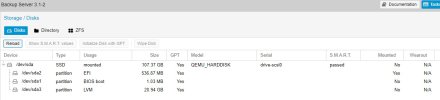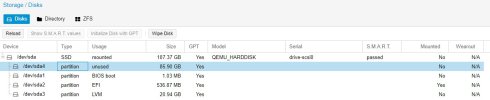Hi,
I need to setup PBS on a single disk VPS. I installed PBS using the official ISO on a 100GB VPS and during the setup I defined PBS partition to be 20GB, so I have 80GB unused space.
Can anyone please give me the step-by-step SSH commands I need to use in order to make the 80GB unused space as a backup space?
I have tried multiple ways, but none as worked. PBS keeps showing "No disks unused".
Below you can see how my VPS disk partition are after PBS installation. You can see that disk /dev/sda as 100 GiB in total and I want to use the 80GB free space on it to be used to store PBS backups.
Thanks!
I need to setup PBS on a single disk VPS. I installed PBS using the official ISO on a 100GB VPS and during the setup I defined PBS partition to be 20GB, so I have 80GB unused space.
Can anyone please give me the step-by-step SSH commands I need to use in order to make the 80GB unused space as a backup space?
I have tried multiple ways, but none as worked. PBS keeps showing "No disks unused".
Below you can see how my VPS disk partition are after PBS installation. You can see that disk /dev/sda as 100 GiB in total and I want to use the 80GB free space on it to be used to store PBS backups.
Thanks!
Code:
root@pbs:~# df -h
Filesystem Size Used Avail Use% Mounted on
udev 3.9G 0 3.9G 0% /dev
tmpfs 790M 848K 789M 1% /run
/dev/mapper/pbs-root 16G 1.8G 13G 12% /
tmpfs 3.9G 0 3.9G 0% /dev/shm
tmpfs 5.0M 0 5.0M 0% /run/lock
efivarfs 256K 115K 137K 46% /sys/firmware/efi/efivars
/dev/sda2 511M 12M 500M 3% /boot/efi
tmpfs 790M 0 790M 0% /run/user/0
root@pbs:~# fdisk -l
Disk /dev/sda: 100 GiB, 107374182400 bytes, 209715200 sectors
Disk model: QEMU HARDDISK
Units: sectors of 1 * 512 = 512 bytes
Sector size (logical/physical): 512 bytes / 512 bytes
I/O size (minimum/optimal): 512 bytes / 512 bytes
Disklabel type: gpt
Disk identifier: 56EED58D-1D8E-43A5-830F-5563417433CF
Device Start End Sectors Size Type
/dev/sda1 34 2047 2014 1007K BIOS boot
/dev/sda2 2048 1050623 1048576 512M EFI System
/dev/sda3 1050624 41943040 40892417 19.5G Linux LVM
Disk /dev/mapper/pbs-swap: 4 GiB, 4294967296 bytes, 8388608 sectors
Units: sectors of 1 * 512 = 512 bytes
Sector size (logical/physical): 512 bytes / 512 bytes
I/O size (minimum/optimal): 512 bytes / 512 bytes
Disk /dev/mapper/pbs-root: 15.49 GiB, 16634609664 bytes, 32489472 sectors
Units: sectors of 1 * 512 = 512 bytes
Sector size (logical/physical): 512 bytes / 512 bytes
I/O size (minimum/optimal): 512 bytes / 512 bytes
root@pbs:~#
Last edited: