Disclaimer, first off I want to tell you that I'm learning and spent hours troubleshooting this so I want to help you to avoid spending hours at this. My setup might not be perfect, but, I don't know of any other setup with unpackerr in LXC that works.
This setup aims for you who have Proxmox-VE that is separated from a or multiple dedicated NAS/Server, you use network fileshare to work with your files and folders between all clients and servers. It also aims for you that only wants to use the utility unpackerr offers, not for you if you already use other 'arr' apps such as Sonarr, Lidarr etc. Of course this setup aims for you who deal with a lot of compressed files in business or in private.
With that sorted out, lets start!
Dependency (you have already done these steps before following this guide)
Unpackerr Linux Repo
Installation phase:
This will install golift (dev of unpackerr)'s repo and unpackerr automatically
Config phase:
We need to change uid/gid because for most users, we are running with different users AND/OR is just using root for private reasons. Also you want to make sure that the service unpackerr does not activates before network mounts been done. P.s Unpackerr already automatically runs systemd and will autostart with the boot of LXC.
Add following:
Add this in override.conf
Now it's time to configure the unpackerr itself. Here we want to specify folders that unpackerr shall watch and, also, we want to be able to troubleshoot if something happens. The conf file for unpackerr is in
Uncomment and set path for logging file
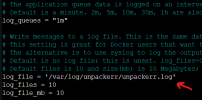
Scroll further down to the folders section, here is where you add the directories you want unpackerr to watch.

At last, unpackerr doesn't generally work well with network fileshare straight out of box, so you need to scroll to the last line and add
Activation phase:
Now it's time to activate everything. Run following commands:
Check if its running
Test by downloading something compressed through torrent utility or similar to a watched folder, OR, by adding
Then grab logs to see that unpackerr detects it and try to automatically de-compress for you
There you go, let me know if I've missed out on something.
Cheers
This setup aims for you who have Proxmox-VE that is separated from a or multiple dedicated NAS/Server, you use network fileshare to work with your files and folders between all clients and servers. It also aims for you that only wants to use the utility unpackerr offers, not for you if you already use other 'arr' apps such as Sonarr, Lidarr etc. Of course this setup aims for you who deal with a lot of compressed files in business or in private.
With that sorted out, lets start!
Dependency (you have already done these steps before following this guide)
- Privileged container running any template of your choice (ubuntu mantic minotaur 23.10 in this case, Debian works well too)
- Installed cifs-utils, curl and torrent app (qbittorrent-nox in this case)
- Unpackerr and torrent or similar utility must be in the same container (I have yet succeed make it work across containers)
- Mounted network share with Cifs (Samba) and confirmed it's working.
Unpackerr Linux Repo
Installation phase:
This will install golift (dev of unpackerr)'s repo and unpackerr automatically
Bash:
curl -s https://golift.io/repo.sh | bash -s - unpackerrConfig phase:
We need to change uid/gid because for most users, we are running with different users AND/OR is just using root for private reasons. Also you want to make sure that the service unpackerr does not activates before network mounts been done. P.s Unpackerr already automatically runs systemd and will autostart with the boot of LXC.
Add following:
Bash:
Mkdir /etc/systemd/system/unpackerr.service.d/
Bash:
nano /etc/systemd/system/unpackerr.service.d/override.confAdd this in override.conf
Code:
User=username or root
Group=group or root
After=network.target mnt-name.mountNow it's time to configure the unpackerr itself. Here we want to specify folders that unpackerr shall watch and, also, we want to be able to troubleshoot if something happens. The conf file for unpackerr is in
/etc/unpackerr/unpackerr.conf run following:
Bash:
nano /etc/unpackerr/unpackerr.confUncomment and set path for logging file
'/var/log/unpackerr/unpackerr.log' inside unpackerr.conf.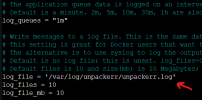
Scroll further down to the folders section, here is where you add the directories you want unpackerr to watch.
Code:
[[folder]]
path = "/mnt/foo/bar/"
[[folder]]
path = "/mnt/foo/bar2/"
At last, unpackerr doesn't generally work well with network fileshare straight out of box, so you need to scroll to the last line and add
Code:
[folders]
interval = "1s"Activation phase:
Now it's time to activate everything. Run following commands:
systemctl daemon-reloadsystemctl restart unpackerrCheck if its running
systemctl status unpackerrTest by downloading something compressed through torrent utility or similar to a watched folder, OR, by adding
Bash:
mkdir /mnt/foo/bar/test-dirThen grab logs to see that unpackerr detects it and try to automatically de-compress for you
Bash:
tail /var/log/unpackerr/unpackerr.logThere you go, let me know if I've missed out on something.
Cheers
Last edited:

