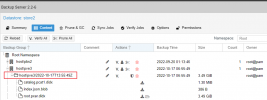Hey guys,
I understand we can use proxmox-backup-client to bakcup physical hosts to PBS,
code:
proxmox-backup-client backup root.pxar:/ --repository $REPOSITORY
Example: in PVE host server, >_shell
proxmox-backup-client backup root.pxar:/ --repository 192.168.77.23:store2
My issue is how to restore the backup file back to the physical host system, in case it have a problem.
here are the document: https://pbs.proxmox.com/docs/backup-client.html#restoring-data
but I still not getting done from >_ Shell in PVE
Q1: list all the backup file name?
Q2: restore the file?
proxmox-backup-client restore <snapshot> <archive-name> <target> [OPTIONS]
 Thanks anyone know how? can use my backup as example.
Thanks anyone know how? can use my backup as example.
Best regards!
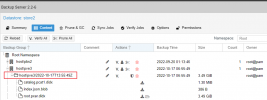
I understand we can use proxmox-backup-client to bakcup physical hosts to PBS,
code:
proxmox-backup-client backup root.pxar:/ --repository $REPOSITORY
Example: in PVE host server, >_shell
proxmox-backup-client backup root.pxar:/ --repository 192.168.77.23:store2
My issue is how to restore the backup file back to the physical host system, in case it have a problem.
here are the document: https://pbs.proxmox.com/docs/backup-client.html#restoring-data
but I still not getting done from >_ Shell in PVE
Q1: list all the backup file name?
Q2: restore the file?
proxmox-backup-client restore <snapshot> <archive-name> <target> [OPTIONS]
Best regards!