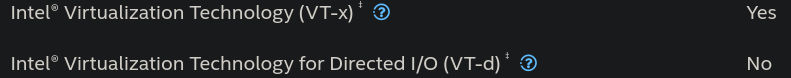Hey guys,
I'm having a bit of trouble with setting up my integrated GPU for transcoding in Jellyfin using Quick Sync. My setup involves a VM hosted on a system with an Intel i5-3450 and integrated Intel HD Graphics 2500. I've been following a guide I found online (here's the link), but I'm stuck at a point where it keeps saying "No IOMMU detected" when I try to add the iGPU to the VM. I've attached a screenshot for better understanding.
I thought I had taken care of the usual issues with getting IOMMU to work on the host, and it seemed to work for others. But now, I'm kind of at a loss about what to do next.
I'd really appreciate any help or suggestions you guys might have. I've tried to include all the relevant info and outputs to show you where I'm at and what I've tried so far.
Thanks a bunch in advance!
On Host:
cat /proc/cmdline
cat /etc/modules
dmesg | grep -e DMAR -e IOMMU
lspci -nnv | grep VGA
cat /etc/default/grub
On VM:
lspci -nnv | grep VGA
Can not add iGPU

VM options

Bios setting
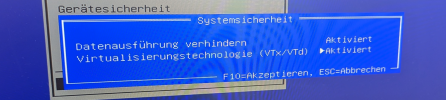
I'm having a bit of trouble with setting up my integrated GPU for transcoding in Jellyfin using Quick Sync. My setup involves a VM hosted on a system with an Intel i5-3450 and integrated Intel HD Graphics 2500. I've been following a guide I found online (here's the link), but I'm stuck at a point where it keeps saying "No IOMMU detected" when I try to add the iGPU to the VM. I've attached a screenshot for better understanding.
I thought I had taken care of the usual issues with getting IOMMU to work on the host, and it seemed to work for others. But now, I'm kind of at a loss about what to do next.
I'd really appreciate any help or suggestions you guys might have. I've tried to include all the relevant info and outputs to show you where I'm at and what I've tried so far.
Thanks a bunch in advance!
On Host:
cat /proc/cmdline
Code:
root@pve1:~# cat /proc/cmdline
BOOT_IMAGE=/boot/vmlinuz-6.5.11-7-pve root=/dev/mapper/pve-root ro quiet intel_iommu=on iommu=pt pcie_acs_override=downstream,multifunction initcall_blacklist=sysfb_init video=simplefb:off video=vesafb:off video=efifb:off video=vesa:off disable_vga=1 vfio_iommu_type1.allow_unsafe_interrupts=1 kvm.ignore_msrs=1 modprobe.blacklist=radeon,nouveau,nvidia,nvidiafb,nvidia-gpu,snd_hda_intel,snd_hda_codec_hdmi,i915cat /etc/modules
Code:
root@pve1:~# cat /etc/modules
# /etc/modules: kernel modules to load at boot time.
#
# This file contains the names of kernel modules that should be loaded
# at boot time, one per line. Lines beginning with "#" are ignored.
vfio
vfio_iommu_type1
vfio_pci
vfio_virqfddmesg | grep -e DMAR -e IOMMU
Code:
root@pve1:~# dmesg | grep -e DMAR -e IOMMU
[ 0.000000] Warning: PCIe ACS overrides enabled; This may allow non-IOMMU protected peer-to-peer DMA
[ 0.025620] DMAR: IOMMU enabledlspci -nnv | grep VGA
Code:
root@pve1:~# lspci -nnv | grep VGA
00:02.0 VGA compatible controller [0300]: Intel Corporation Xeon E3-1200 v2/3rd Gen Core processor Graphics Controller [8086:0152] (rev 09) (prog-if 00 [VGA controller])cat /etc/default/grub
Code:
root@pve1:~# cat /etc/default/grub
# If you change this file, run 'update-grub' afterwards to update
# /boot/grub/grub.cfg.
# For full documentation of the options in this file, see:
# info -f grub -n 'Simple configuration'
GRUB_DEFAULT=0
GRUB_TIMEOUT=5
GRUB_DISTRIBUTOR=`lsb_release -i -s 2> /dev/null || echo Debian`
GRUB_CMDLINE_LINUX_DEFAULT="quiet intel_iommu=on iommu=pt pcie_acs_override=downstream,multifunction initcall_blacklist=sysfb_init video=simplefb:off video=vesafb:off video=efifb:off video=vesa:off disable_vga=1 vfio_iommu_type1.allow_unsafe_interrupts=1 kvm.ignore_msrs=1 modprobe.blacklist=radeon,nouveau,nvidia,nvidiafb,nvidia-gpu,snd_hda_intel,snd_hda_codec_hdmi,i915"
GRUB_CMDLINE_LINUX=""
# If your computer has multiple operating systems installed, then you
# probably want to run os-prober. However, if your computer is a host
# for guest OSes installed via LVM or raw disk devices, running
# os-prober can cause damage to those guest OSes as it mounts
# filesystems to look for things.
#GRUB_DISABLE_OS_PROBER=false
# Uncomment to enable BadRAM filtering, modify to suit your needs
# This works with Linux (no patch required) and with any kernel that obtains
# the memory map information from GRUB (GNU Mach, kernel of FreeBSD ...)
#GRUB_BADRAM="0x01234567,0xfefefefe,0x89abcdef,0xefefefef"
# Uncomment to disable graphical terminal
GRUB_TERMINAL=console
# The resolution used on graphical terminal
# note that you can use only modes which your graphic card supports via VBE
# you can see them in real GRUB with the command `vbeinfo'
#GRUB_GFXMODE=640x480
# Uncomment if you don't want GRUB to pass "root=UUID=xxx" parameter to Linux
#GRUB_DISABLE_LINUX_UUID=true
# Uncomment to disable generation of recovery mode menu entries
#GRUB_DISABLE_RECOVERY="true"
# Uncomment to get a beep at grub start
#GRUB_INIT_TUNE="480 440 1"On VM:
lspci -nnv | grep VGA
Code:
roger@roger:~$ lspci -nnv | grep VGA
00:02.0 VGA compatible controller [0300]: Device [1234:1111] (rev 02) (prog-if 00 [VGA controller])Can not add iGPU

VM options

Bios setting
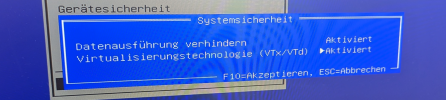
Last edited: