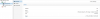Hello,
How can i resize my local storage of pve (root), to a bigger size.
From attached screenshot, i want to add space on local (pve-01), which has a space of 109.74GiB and increase to a higher space.
Regards,
Janvier R.
How can i resize my local storage of pve (root), to a bigger size.
From attached screenshot, i want to add space on local (pve-01), which has a space of 109.74GiB and increase to a higher space.
Regards,
Janvier R.
Attachments
Last edited: