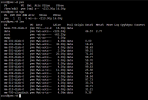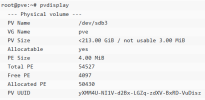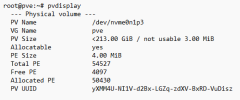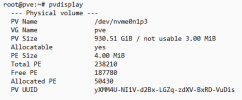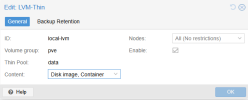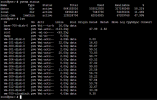Good evening,
First of all, I'm here to introduce myself. I haven't seen the typical thread for doing so.
I'm quite a novice with Proxmox. I've been using it for a little over a year and I have a fairly modest installation on a small OptiPlex 7050.
The thing is that I installed it on a 256GB SATA SSD and now it's just enough for the LXC containers I'm using ;-)
I'd like to replace it with a larger disk without losing the information but I haven't found information (or I haven't been able to search well enough) on what the official procedure is to do so.
The file system I use is a simple ext4, I don't have ZFS.
What should I do? Would it be a matter of cloning the disk using Clonezilla or something similar? In that case, how would the partitions created during the installation be enlarged proportionally?
Thanks to everyone and sorry if this topic has already been discussed before.
First of all, I'm here to introduce myself. I haven't seen the typical thread for doing so.
I'm quite a novice with Proxmox. I've been using it for a little over a year and I have a fairly modest installation on a small OptiPlex 7050.
The thing is that I installed it on a 256GB SATA SSD and now it's just enough for the LXC containers I'm using ;-)
I'd like to replace it with a larger disk without losing the information but I haven't found information (or I haven't been able to search well enough) on what the official procedure is to do so.
The file system I use is a simple ext4, I don't have ZFS.
What should I do? Would it be a matter of cloning the disk using Clonezilla or something similar? In that case, how would the partitions created during the installation be enlarged proportionally?
Thanks to everyone and sorry if this topic has already been discussed before.