Hello,
I want to remove the old Quadstor from our Proxmox in Content and Inventory.

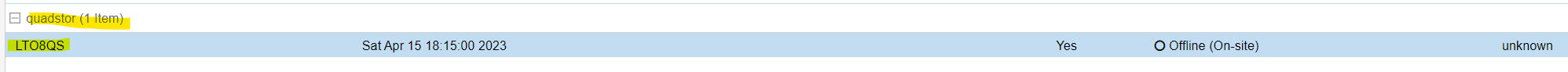
What needs to be done in CLI because through the web console is this not possible.
In putty I'm getting only following error if i'm trying to get any status about VTL.
root@srv-proxmoxbackup-sg:/# proxmox-tape status
Error: unable to get (default) drive name
root@srv-proxmoxbackup-sg:/#
Thanks and regards,
Daniel
I want to remove the old Quadstor from our Proxmox in Content and Inventory.

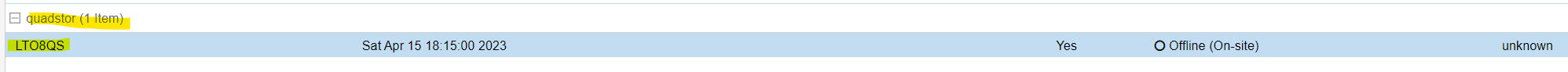
What needs to be done in CLI because through the web console is this not possible.
In putty I'm getting only following error if i'm trying to get any status about VTL.
root@srv-proxmoxbackup-sg:/# proxmox-tape status
Error: unable to get (default) drive name
root@srv-proxmoxbackup-sg:/#
Thanks and regards,
Daniel

