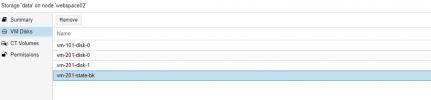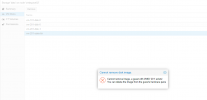Hi All,
I am facing the strange problem, i find that the vm still have one state file even i already removed the snapshot. I don't know how to fix the problem and i am afraid it cause data lost when i try to remove state file in the zfs volume. May i know some suggestion to solve the problem?
I have checked the conf file but i cant find any snapshot setting
/etc/pve/qemu-server/201.conf
Thank you.
Parker
I am facing the strange problem, i find that the vm still have one state file even i already removed the snapshot. I don't know how to fix the problem and i am afraid it cause data lost when i try to remove state file in the zfs volume. May i know some suggestion to solve the problem?
I have checked the conf file but i cant find any snapshot setting
/etc/pve/qemu-server/201.conf
agent: 0
boot: order=scsi0;ide2;net0
cores: 2
ide2: none,media=cdrom
memory: 16384
name: WEBSPACE02
net0: virtio=42:9C9:16:8F:91,bridge=vmbr0,firewall=1,tag=118
numa: 1
onboot: 1
ostype: l26
scsi0: data:vm-201-disk-1,size=800G
scsihw: virtio-scsi-pci
smbios1: uuid=c3e6fdb7-5757-442a-9d9d-8d6a64b0c303
sockets: 4
vmgenid: 542abb35-3054-42fb-b1fe-a70e2595f0db
Thank you.
Parker