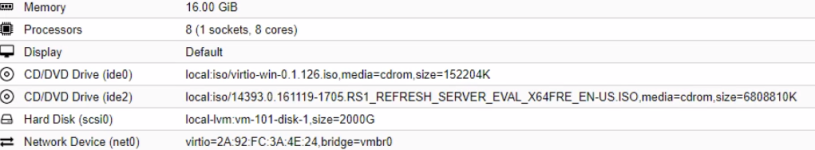Hello everyone, I got one question with my VM.
I made one VM which is SCSi disk with 2TB windows 2016 OS. if I use GUI backup will it take exact size for backing up? or just like thin-provisioning only usage?
I would like to resize it to under 300G since this VM was planned to give 200GB only.
Any answer is appreciate!
Thanks
I made one VM which is SCSi disk with 2TB windows 2016 OS. if I use GUI backup will it take exact size for backing up? or just like thin-provisioning only usage?
I would like to resize it to under 300G since this VM was planned to give 200GB only.
Any answer is appreciate!
Thanks