Hi,
after crash my proxmox my datacenter newly install another proxmox server and added old disk where my 3 VM was. How do I recover/restore from that disk? here is some information for your understanding:
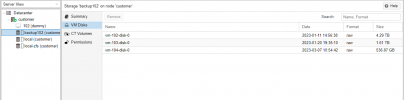
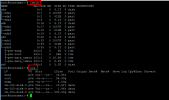
please help me to recover 3 vms. if you have any step by step guide that will be very good to me.
Thanks in advance
Azim
after crash my proxmox my datacenter newly install another proxmox server and added old disk where my 3 VM was. How do I recover/restore from that disk? here is some information for your understanding:
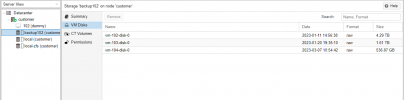
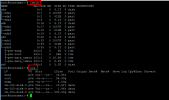
please help me to recover 3 vms. if you have any step by step guide that will be very good to me.
Thanks in advance
Azim

