I am trying to figure out how to mount a ntfs drive that is attached to my machine
sda1 is a storage drive that is formatted ntfs. I would like to make this available to a container that I have. I do not want to reformat it to ext4.
I can mount it manually at a terminal
mount /dev/sda1 /media/media1 -t ntfs
This will work fine I can then create a mount point in a container. The problem I have is after reset this goes away.
If I try to mount inside /etc/ftsab I get a mount error at startup
This drive has no UUID I assume because its not formatted in ext4?
How do I make this drive available for use to containers or VMs without reformatting?

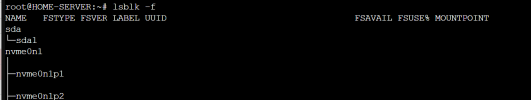
sda1 is a storage drive that is formatted ntfs. I would like to make this available to a container that I have. I do not want to reformat it to ext4.
I can mount it manually at a terminal
mount /dev/sda1 /media/media1 -t ntfs
This will work fine I can then create a mount point in a container. The problem I have is after reset this goes away.
If I try to mount inside /etc/ftsab I get a mount error at startup
This drive has no UUID I assume because its not formatted in ext4?
How do I make this drive available for use to containers or VMs without reformatting?

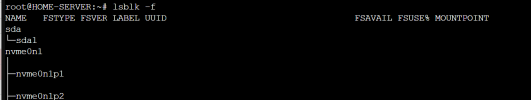
Attachments
Last edited:


