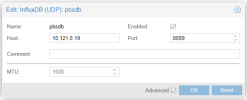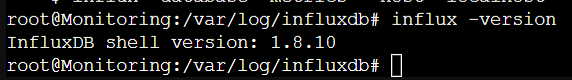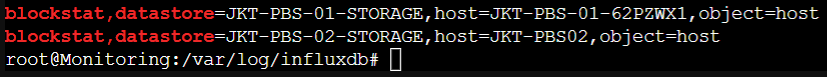Hi,
I have 3 PBS and want to monitor them using grafana and influxdb. Previously i can monitor PVE using grafana and influxdb following instruction from this link https://www.linuxsysadmins.com/monitoring-proxmox-with-grafana/. But cannot when try to implement at PBS. Any tutorial for PBS? Because there no user and password on Metric menu.
Thanks
I have 3 PBS and want to monitor them using grafana and influxdb. Previously i can monitor PVE using grafana and influxdb following instruction from this link https://www.linuxsysadmins.com/monitoring-proxmox-with-grafana/. But cannot when try to implement at PBS. Any tutorial for PBS? Because there no user and password on Metric menu.
Thanks