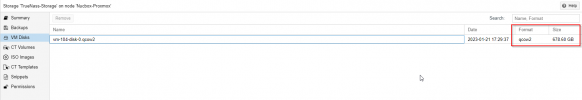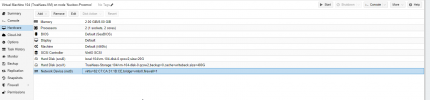Hello Guys,
For some time now I have a VM (running Truenas Scale) that keeps giving an IO error, because I accidentally made a VM Disk larger than the actual disk on which it is located with the resize tool.
I have tried to change to size by changing the config of the VM but this did not work.
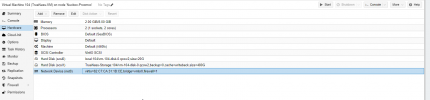
Config of VM:
The actual size of the VM Disk is 678 GB and the actual disk (SDD) is only 500 GB big.
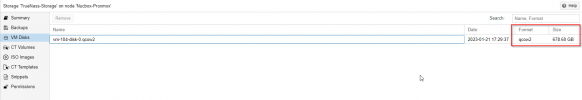
The actual size:

Do you guys have any suggestions how to make the disk smaller?
Thanks in advance!
For some time now I have a VM (running Truenas Scale) that keeps giving an IO error, because I accidentally made a VM Disk larger than the actual disk on which it is located with the resize tool.
I have tried to change to size by changing the config of the VM but this did not work.
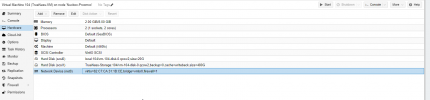
Config of VM:
Code:
balloon: 2048
boot: order=scsi0;net0
cores: 2
memory: 8192
meta: creation-qemu=6.1.0,ctime=1640365896
name: TrueNass-VM
net0: virtio=82:C7:CA:31:1B:CE,bridge=vmbr0,firewall=1
numa: 0
onboot: 1
ostype: l26
scsi0: local:104/vm-104-disk-0.qcow2,size=20G
scsi1: TrueNass-Storage:104/vm-104-disk-0.qcow2,backup=0,cache=writeback,size=480G
scsihw: virtio-scsi-pci
smbios1: uuid=7380e099-744e-4e7b-9b9f-f2a2717286d6
sockets: 1
startup: order=2,up=60
vmgenid: 8fe3ca6c-54d2-465c-8f9e-592edcf15fcfThe actual size of the VM Disk is 678 GB and the actual disk (SDD) is only 500 GB big.
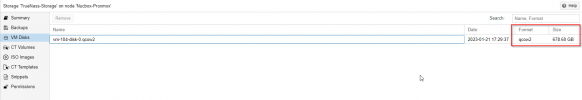
The actual size:

Do you guys have any suggestions how to make the disk smaller?
Thanks in advance!
Attachments
Last edited: