Good Day all, Firstly thank you Promox for the incredible software.
I'm trying to find out which storage eg (local) belongs to which hard drive eg (/dev/sdc).
I have removed a storage and I would like to format the hard drive that it was stored on
but I am unable to see which storage belongs to which hard drive.

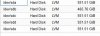
Any help would be appreciated.
I'm trying to find out which storage eg (local) belongs to which hard drive eg (/dev/sdc).
I have removed a storage and I would like to format the hard drive that it was stored on
but I am unable to see which storage belongs to which hard drive.

Any help would be appreciated.

