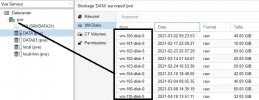How to integrate vm *.raw from my lvm-thin after a new installation
- Thread starter speedozrx
- Start date
-
- Tags
- #raw file system
You are using an out of date browser. It may not display this or other websites correctly.
You should upgrade or use an alternative browser.
You should upgrade or use an alternative browser.
Dude, the command even tells you what to do:
Code:
qm importdisk <vmid> <source> <storage>
Import an external disk image as an unused disk in a VM. The image format has to be supported by qemu-img(1).
<vmid>: <integer> (1 - N)
The (unique) ID of the VM.
<source>: <string>
Path to the disk image to import
<storage>: <string>
Target storage ID
--format <qcow2 | raw | vmdk>
Target formatthanks Phox everything is ok, because i created my vm in another volume disk "DATA" it just need to see the list of all my vm under "pve" and in fact, i was not sure for using qm importdisk...
I can't do what you say, from my "thin-pool" i just have the option delete or since a new vm and material i can't choose the disk inside the DATA
I can't do what you say, from my "thin-pool" i just have the option delete or since a new vm and material i can't choose the disk inside the DATA
I'm very sorry, I think I had a misconception of your situation. Indeed you can only attach new disks and since you already have thin disks and not files, neither qm importdisk nor attaching another disk will solve your problem.
I don't have much experience with those disks on a thin lvm, but you should probably be able to add another hard disk to the VM and then copy the content of the old thin disk over to the newly created, via
I don't have much experience with those disks on a thin lvm, but you should probably be able to add another hard disk to the VM and then copy the content of the old thin disk over to the newly created, via
dd.Hey,
I think there is an easier way than
man page: https://pve.proxmox.com/pve-docs/qm.1.html
So if we create an empty virtual machine then
You can then go to the Hardware overview of your virtual machine in the GUI and double click the unused disk to attach it as SCSI or whatever.
I think there is an easier way than
dd: The command qm rescan checks if there are VM disks on the storages that fit the naming schema of the virtual machines and add them to the config if they are missingman page: https://pve.proxmox.com/pve-docs/qm.1.html
So if we create an empty virtual machine then
qm rescan should find the respective disk images on the LVM storage.
Code:
➜ ~ qm list # Shows which VMs are on your Proxmox VE host
VMID NAME STATUS MEM(MB) BOOTDISK(GB) PID
100 pve stopped 4096 16.00 0
101 Windows10 stopped 4096 0.00 0
102 Windows10 stopped 4096 0.00 0
➜ ~ lvs # List content of your LVM storages
LV VG Attr LSize Pool Origin Data% Meta% Move Log Cpy%Sync Convert
data pve twi-aotz-- <64.75g 7.64 1.81
root pve -wi-ao---- 150.00g
swap pve -wi-ao---- 8.00g
vm-105-disk-0 pve Vwi-a-tz-- 500.00g data 0.99
➜ ~ qm create 105 # Create a new VM with ID 105
➜ ~ qm rescan --vmid 105 # Add missing volumes to the VM
rescan volumes...
VM 105 add unreferenced volume 'local-lvm:vm-105-disk-0' as 'unused0' to config
➜ ~ qm config 105 # Show configuration of the VM
boot:
smbios1: uuid=a548df63-660a-42ff-83ab-5dae7b9794bf
unused0: local-lvm:vm-105-disk-0
vmgenid: 31854cdd-5196-4f7e-8ebf-aae324ae0b41You can then go to the Hardware overview of your virtual machine in the GUI and double click the unused disk to attach it as SCSI or whatever.