I'm trying to install windows 7 on proxmox 4. I'm trying to use this guide: . The guide seems to be outdated. I'm not able to install. I cant get passed the driver install. What am I doing wrong?
How to install windows 7 on proxmox 2016...?
- Thread starter zustudios
- Start date
You are using an out of date browser. It may not display this or other websites correctly.
You should upgrade or use an alternative browser.
You should upgrade or use an alternative browser.
You need select vioscsi directory (see your first picture) for install virtual scsi-controller driver.
There was was nothing showing up from the vioscsi directory.
Attachments
There was was nothing showing up from the vioscsi directory.
Wow!
Try last stable virtio-drivers https://fedorapeople.org/groups/virt/virtio-win/direct-downloads/stable-virtio/virtio-win.iso
There was was nothing showing up from the vioscsi directory.
try to remove the checkbox "hide drivers that are not compatible....." ?
soooooo... i try to reproduce it... you must unmakr the checkbox and load the driver from vioscsi and also the driver from viostor
I got the same results...Try last stable virtio-drivers https://fedorapeople.org/groups/virt/virtio-win/direct-downloads/stable-virtio/virtio-win.iso
I'll try and let you know if it works...try to remove the checkbox "hide drivers that are not compatible....." ?
Working here with latest VirtIO drivers ISO. Just select the viostor driver.
Attachments
-
 VM 133 ('win7test') - Mozilla Firefox_034.jpg61 KB · Views: 59
VM 133 ('win7test') - Mozilla Firefox_034.jpg61 KB · Views: 59 -
 VM 133 ('win7test') - Mozilla Firefox_035.jpg53.9 KB · Views: 58
VM 133 ('win7test') - Mozilla Firefox_035.jpg53.9 KB · Views: 58 -
 VM 133 ('win7test') - Mozilla Firefox_036.jpg62.6 KB · Views: 56
VM 133 ('win7test') - Mozilla Firefox_036.jpg62.6 KB · Views: 56 -
 VM 133 ('win7test') - Mozilla Firefox_037.jpg58.1 KB · Views: 57
VM 133 ('win7test') - Mozilla Firefox_037.jpg58.1 KB · Views: 57 -
 VM 133 ('win7test') - Mozilla Firefox_039.jpg60.4 KB · Views: 54
VM 133 ('win7test') - Mozilla Firefox_039.jpg60.4 KB · Views: 54
Now it's installed but no network. I tried: https://pve.proxmox.com/wiki/Window...l_additional_VirtIO_drivers_on_running_System
but it said: The INF file you selected doesn't support this method of installation.
but it said: The INF file you selected doesn't support this method of installation.
You can't install drivers this way.Now it's installed but no network. I tried: https://pve.proxmox.com/wiki/Window...l_additional_VirtIO_drivers_on_running_System
but it said: The INF file you selected doesn't support this method of installation.
You need to go to the device manager, select the unidentified NIC, right-click on it and choose "update driver software..." as shown below (mine is in french, sorry) :
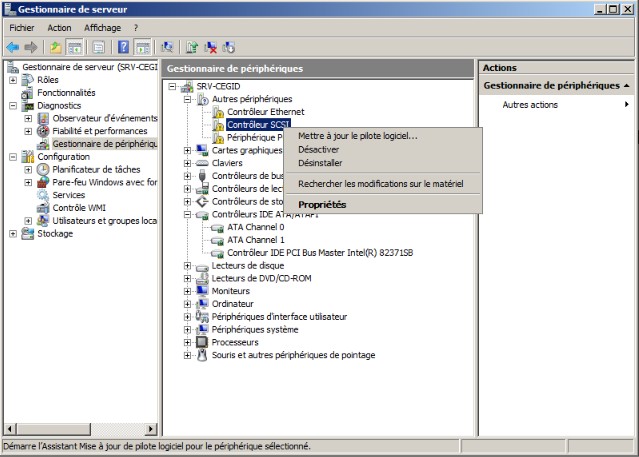
Here is my tutorial where I describe P2V of a Windows Server (Google translate is your buddy) : http://www.docgreen.fr/2016/09/14/v...sique-windows-server-2008-r2-dans-proxmox-22/
Last edited:
That's weird, I got same issue, if I choose x86 driver it will work for x64 windows versionThank you it worked.I had to use 32 bit for a 64 bit vm.









