I mounted a directory from Proxmox on multiple LXC containers. This might not be the proper way to share common storage, but it’s the only method I managed to get working.
The issue is that the 100 GiB allocated to the local storage is now almost full, and I can’t figure out how to add more space, despite having over 1.5 TiB free on my SSD.
I believe the following information might help you assist me:
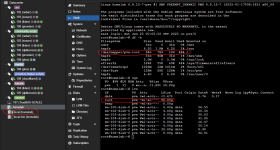
Thank you to anyone who take the time to assist me.
The issue is that the 100 GiB allocated to the local storage is now almost full, and I can’t figure out how to add more space, despite having over 1.5 TiB free on my SSD.
I believe the following information might help you assist me:
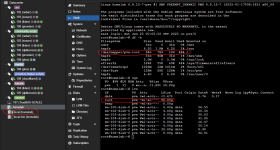
Thank you to anyone who take the time to assist me.



