Hi,
I have a Proxmox 5.4 installation consisting on a single node. The node has two physical drives: one NVMe drive and one SATA drive.
The NVMe drive is the system one so everything is configured by default.
The SATA drive was not configured during setup. After installation I configured as a whole "directory" storage type. It resulted in a mounted point (/dev/sda1 -> /mnt/pve/data-sata).
As I am new to proxmox I've been working on it, learning and trying a few things. Now I think I made a mistake choosing "directory" as the storage option for the secondary disk. LVM-thin seems like a more appropriate selection.
As I had nothing more than a couple of templates and some backups I deleted everything and then went to the UI, Datacenter section, Storage, selected that one and clicked on "remove".
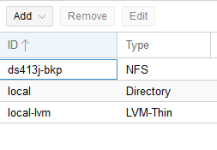
Now it is not showing up. The drive seemed used because the mount point was still there. I manually unmounted it but it keep showing up in the UI (Node, Disks, Directory). I found inside /etc on the host to finally found a systemd service description to mount the partition. I deleted the file (both the file and a soft link). I rebooted the host. It was no more showing up in the UI (Node, Disks, Directory) but the disk cannot be selected to create and storage ("No unused disks") and on the UI (Node, Disks) shows as "usage: partitions":
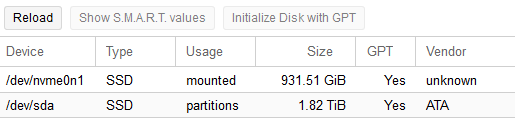
I cannot find any file referencing the drive under /etc.
How can I "free" it and reuse as a LVM-thin storage?
Thanks!
I have a Proxmox 5.4 installation consisting on a single node. The node has two physical drives: one NVMe drive and one SATA drive.
The NVMe drive is the system one so everything is configured by default.
The SATA drive was not configured during setup. After installation I configured as a whole "directory" storage type. It resulted in a mounted point (/dev/sda1 -> /mnt/pve/data-sata).
As I am new to proxmox I've been working on it, learning and trying a few things. Now I think I made a mistake choosing "directory" as the storage option for the secondary disk. LVM-thin seems like a more appropriate selection.
As I had nothing more than a couple of templates and some backups I deleted everything and then went to the UI, Datacenter section, Storage, selected that one and clicked on "remove".
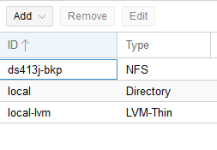
Now it is not showing up. The drive seemed used because the mount point was still there. I manually unmounted it but it keep showing up in the UI (Node, Disks, Directory). I found inside /etc on the host to finally found a systemd service description to mount the partition. I deleted the file (both the file and a soft link). I rebooted the host. It was no more showing up in the UI (Node, Disks, Directory) but the disk cannot be selected to create and storage ("No unused disks") and on the UI (Node, Disks) shows as "usage: partitions":
I cannot find any file referencing the drive under /etc.
How can I "free" it and reuse as a LVM-thin storage?
Thanks!

