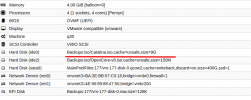I follow the turoial of Nic Sherlock at his website, https://www.nicksherlock.com/2020/04/installing-macos-catalina-on-proxmox-with-opencore/ and a youtube tuts by Justin St-Laurent at https://youtu.be/86XqF5dqjYc. But I got stuck with the UEFI shell and no Mac OS base system appear.
What is the problem and solution if the Mac OS base system didn't appear?

A. No MAC OS Base System

B. The Hardware Settings

C. The arguments
What is the problem and solution if the Mac OS base system didn't appear?

A. No MAC OS Base System

B. The Hardware Settings

C. The arguments