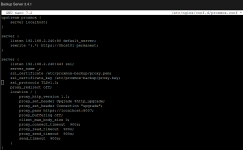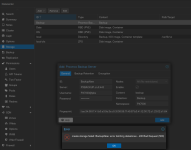Hello,
I am looking for a way to block access to the default proxmox-backup-proxy web server. I have nginx running and passing the traffic from port 443 to 8007, I just need something similar to /etc/default/pveproxy to whitelist/blacklist IPs. Can anyone give me guidance on how I could do this.
Thanks for the suggestion in advance, great products!
I am looking for a way to block access to the default proxmox-backup-proxy web server. I have nginx running and passing the traffic from port 443 to 8007, I just need something similar to /etc/default/pveproxy to whitelist/blacklist IPs. Can anyone give me guidance on how I could do this.
Thanks for the suggestion in advance, great products!
Last edited: