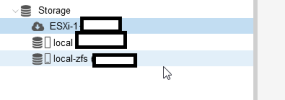Hi,
I'll start by saying I am new to Proxmox, nevertheless, I have configured the server and moved a lot of VMs already and it is working well. I have noticed that some of the VMs we have are very large in size and taking up a lot of disk space. I want to reduce the disk size of any VM that we know will never grow.
I have also attached a screenshot of what our file system is. I hope the screenshot can be used to help.
Just note that we are migrating from ESXi Server.
Thanks in advance.
I'll start by saying I am new to Proxmox, nevertheless, I have configured the server and moved a lot of VMs already and it is working well. I have noticed that some of the VMs we have are very large in size and taking up a lot of disk space. I want to reduce the disk size of any VM that we know will never grow.
I have also attached a screenshot of what our file system is. I hope the screenshot can be used to help.
Just note that we are migrating from ESXi Server.
Thanks in advance.